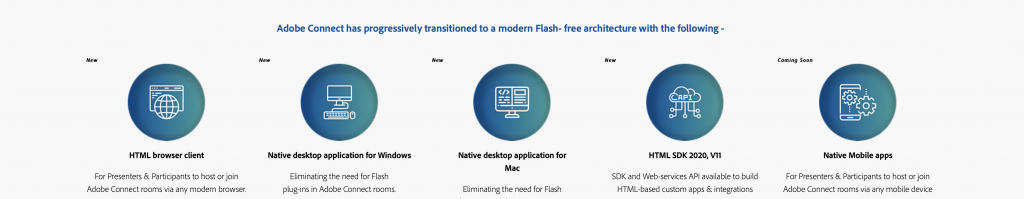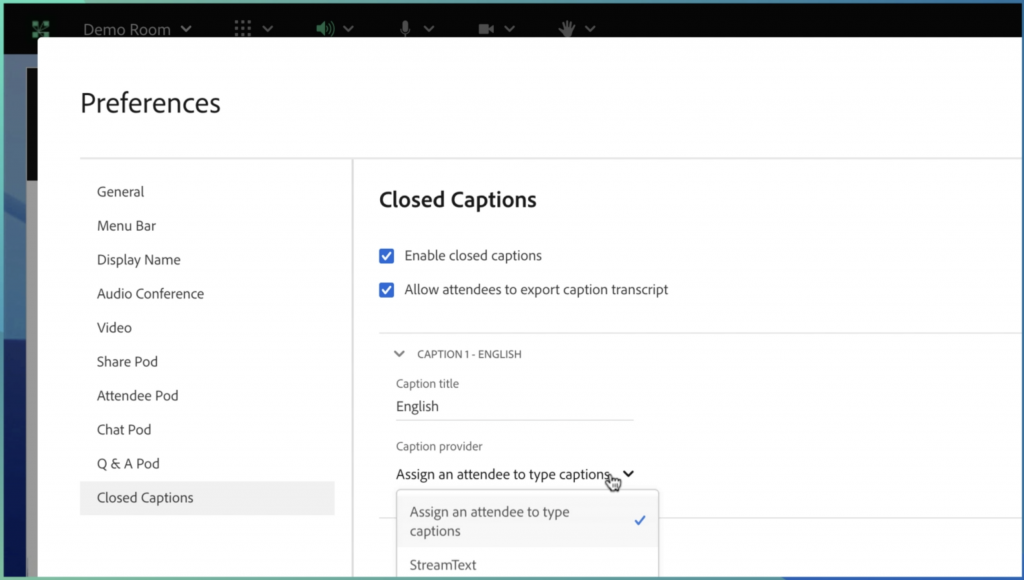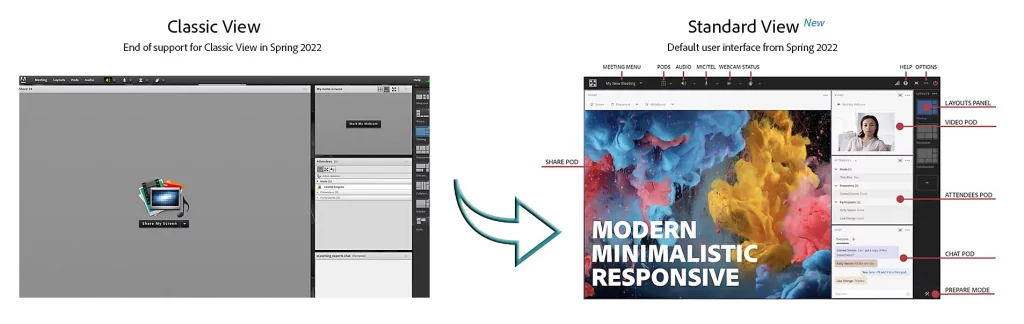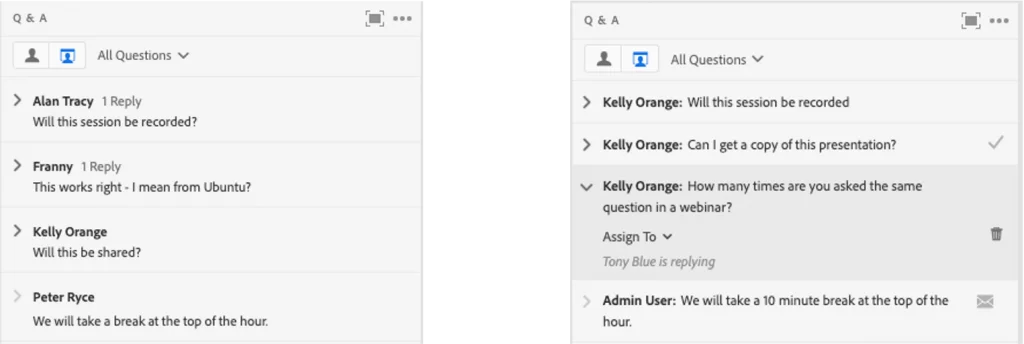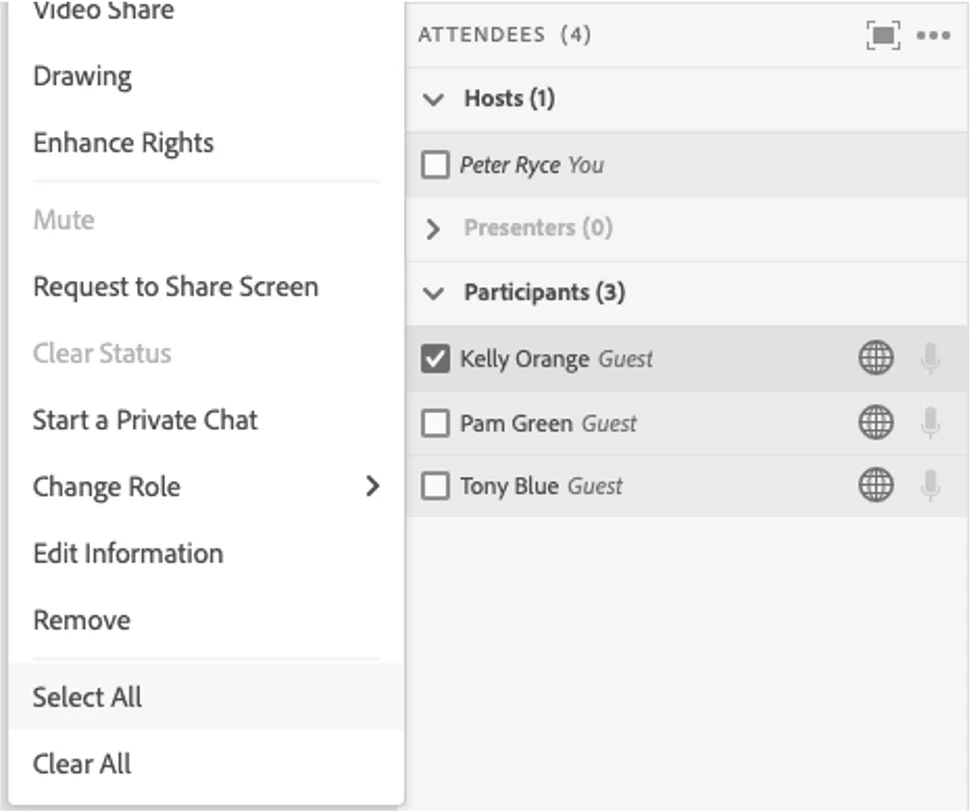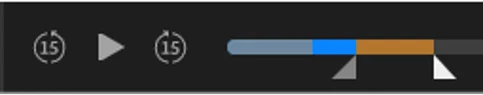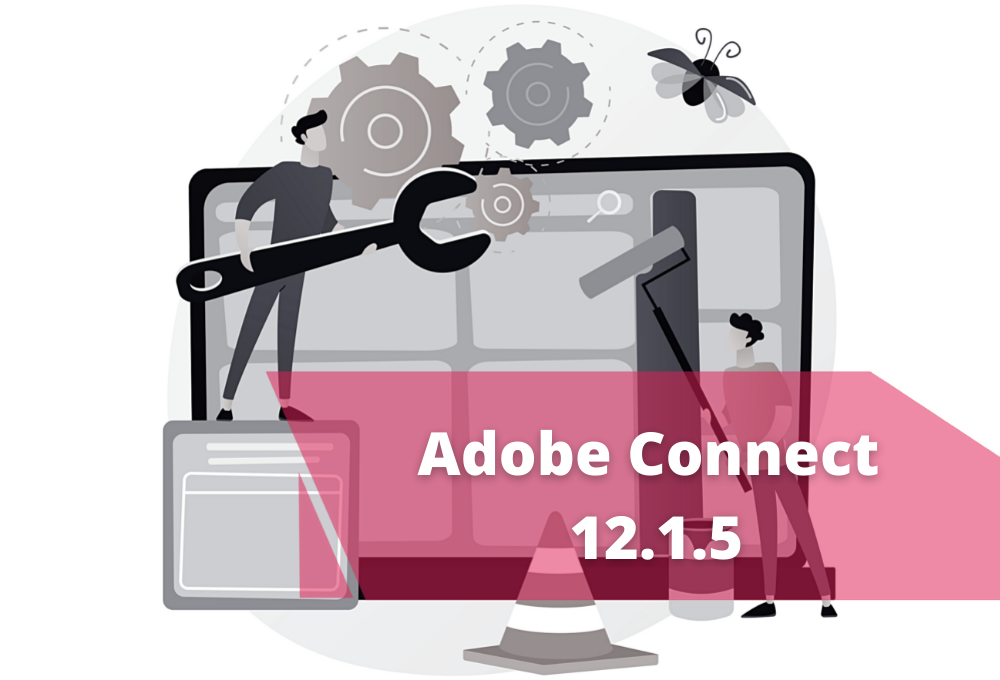Adobe Connect
It is our pleasure to acquaint you with how Adobe Connect is continuously improving and innovating and this is just the start.
This 11.2 upgrade brings a lot of those efforts to bear, both new capabilities as well as usability enhancements and fixes. See the full list of fixes.
It was in June 2017 that Adobe announced the retirement of Flash, by December 31, 2020. The reason for the long transition was to ensure that none of the users had to step too far outside their comfort zone, too fast. Now that we’re in 2021, Flash has officially left the building, which means Adobe Connect users can no longer join from old flash-based browsers like IE11. To join an Adobe Connect room, you need to either use a modern HTML-based browser or one of the new native applications for desktop/mobile.
 no
no  sv
sv fi
fi en
en da
da