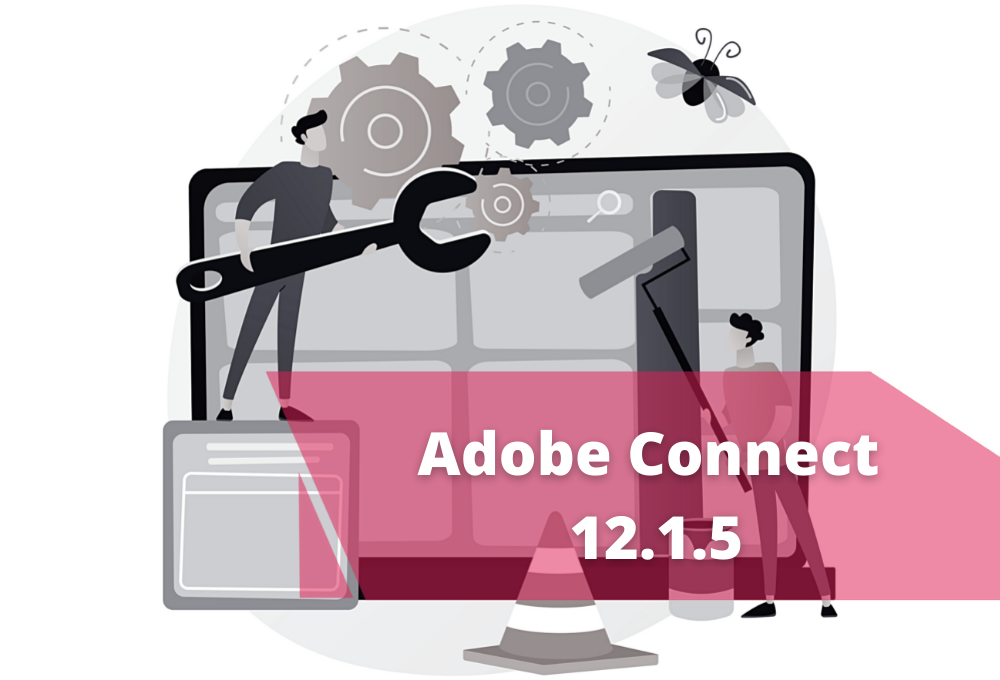Adobe Connect 11.3
Adobe Connect strives to provide the most accessible virtual experience for its users with disabilities. We continue to work harder to get even better at it while complying and often exceeding the WCAG 2.1 AA, Section 508 & EN 301 549 guidelines for accessible design.
The latest Adobe Connect 11.3 is a progressive upgrade in this direction with 4 key improvements and various fixes.
Improved Closed captioning
Multiple captioning providers: Adobe Connect now supports a variety of pre-configured third-party captioning providers such as 1CapApp, AI-Live, VITAC and StreamText for live in-meeting closed captioning.
Improved provider integration with persistent tokens: no need to set up the captioning provider token for every meeting. Just set up once for an Adobe Connect room and the token persists along with the room and all its settings.
Watch this video to learn how to set up a captioning provider for your Adobe Connect rooms. Learn more about closed captioning in Adobe Connect here.
 sv
sv  no
no fi
fi en
en da
da