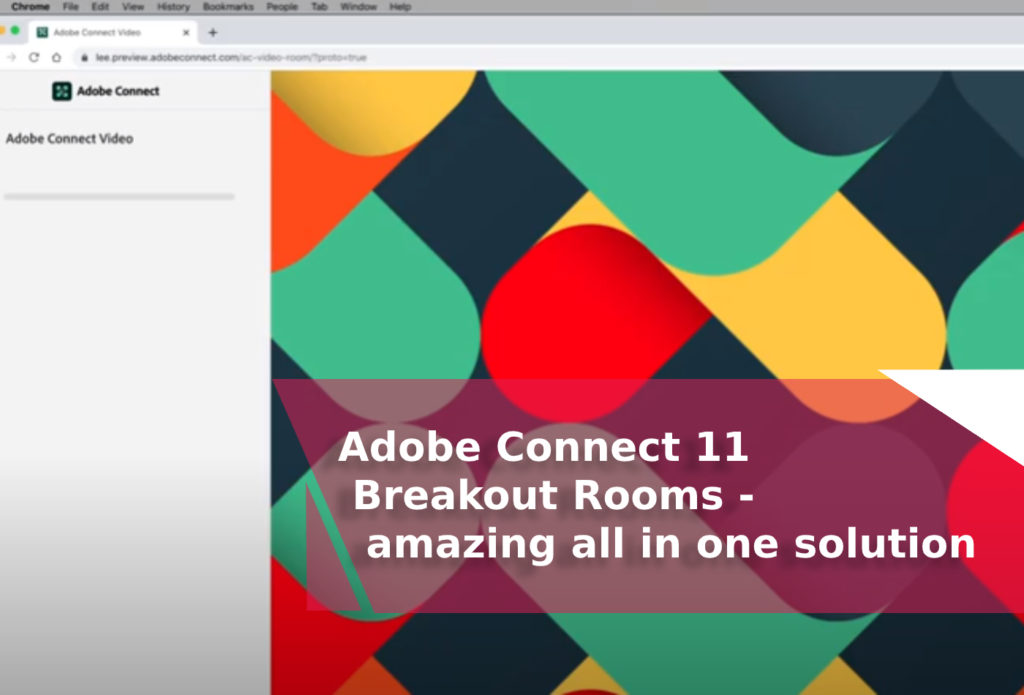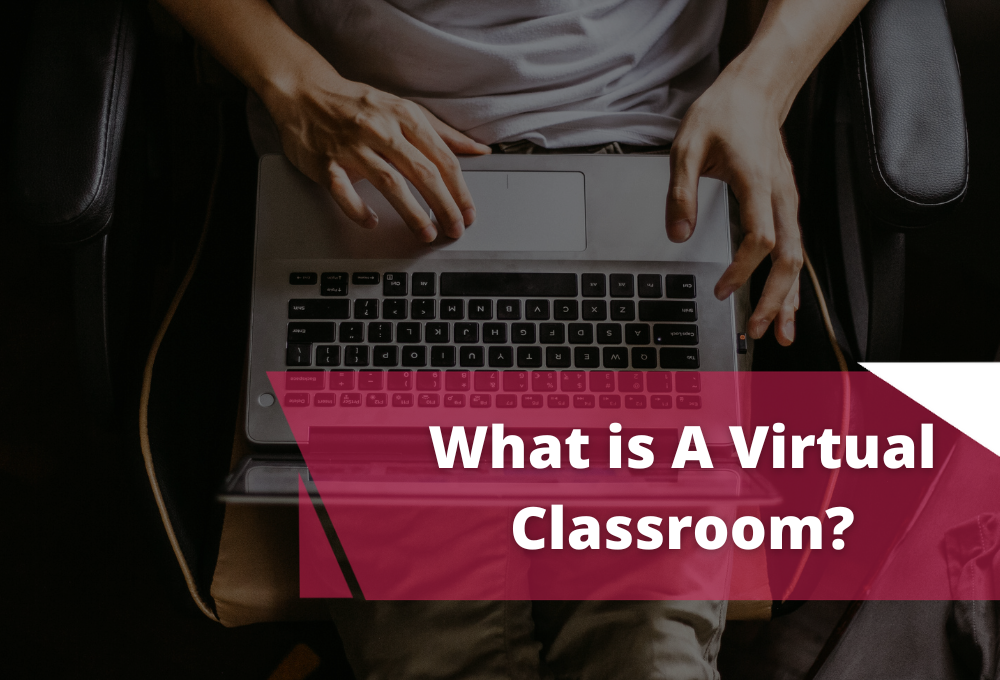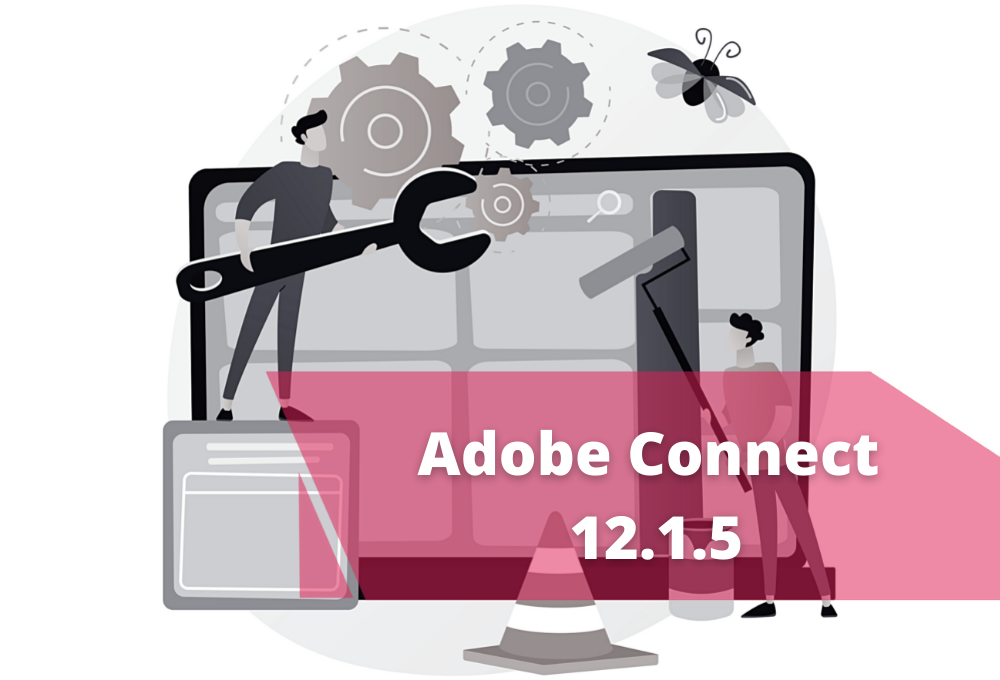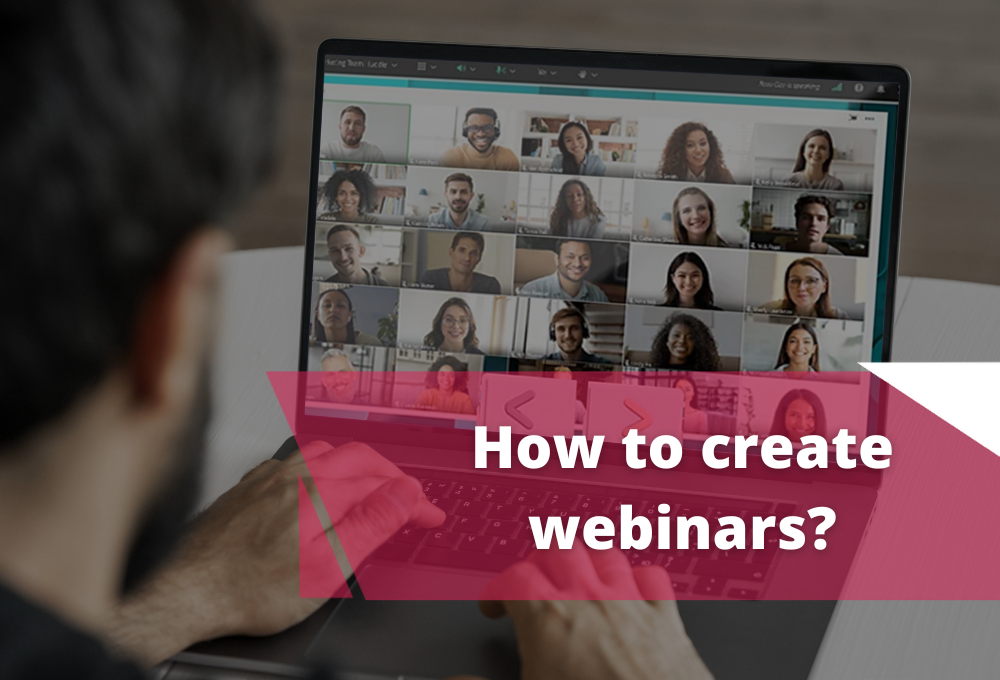Adobe Connect Breakout Rooms
Breakout rooms are sub-rooms that can be created within a meeting or training session. They are useful for splitting a large group into smaller groups that can talk or collaborate.
Breakout rooms can be used in meetings and training sessions that have 200 or fewer people. Hosts can create up to 20 breakout rooms for a single meeting or training session.
Adobe Connect 11 brings you improved and enhanced features for Breakout rooms where you can work with a large group of people at the same time.
You can chat with each group separately, you can engage them, create pools, share documents and videos, and much more.
Watch the video below and see how breakout rooms can help you to have your best meeting or training session using Adobe Connect 11
 no
no  sv
sv fi
fi en
en da
da