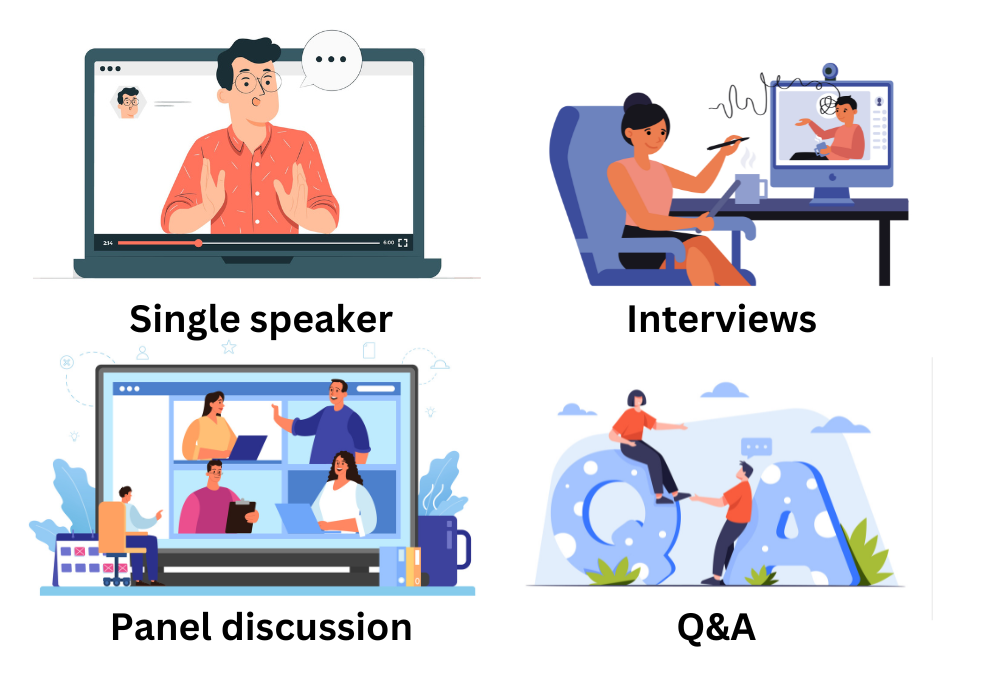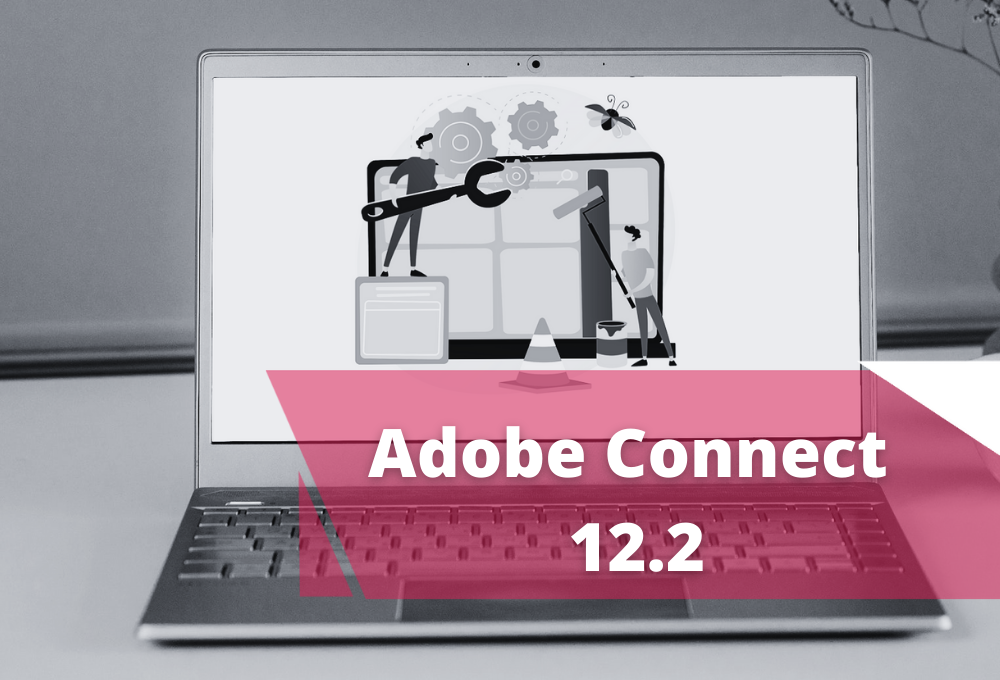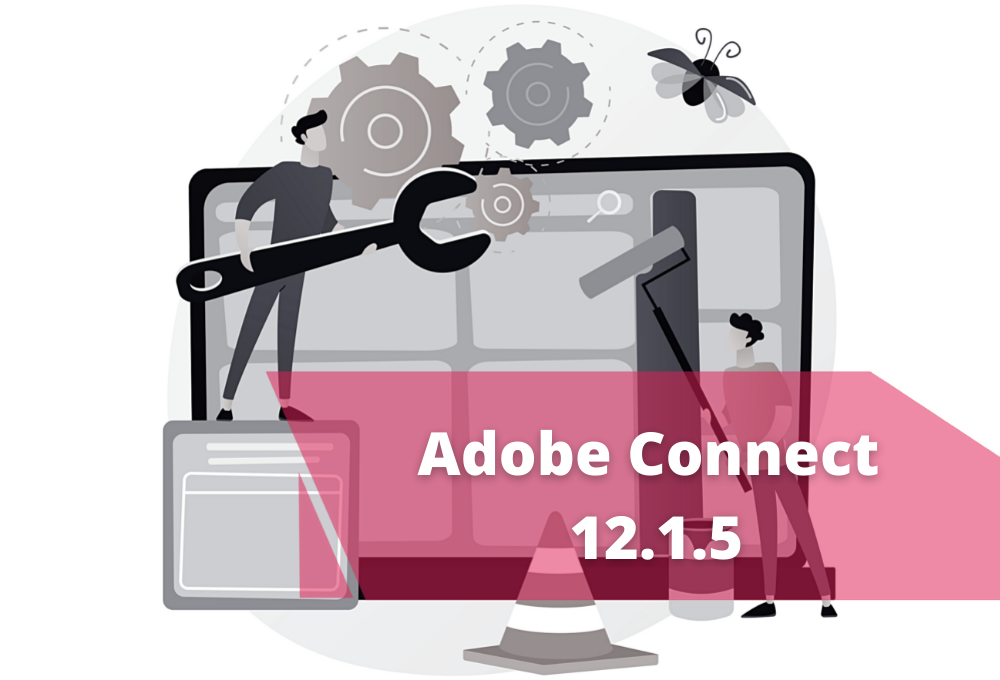3. Webinar Format
Choosing the right format for your webinar can depend on the complexity of the subject matter, the number of speakers you like to have, the specialty & background of the speakers, and the possibilities that your webinar platform is offering.
The main four webinar format options are:
Single speaker: Single-speaker webinars are great for small audiences and don’t need more than one individual to hold the webinar and answer any questions from the audience.
Panel discussion: The panel discussion as a webinar platform, involves a moderator guiding the discussion and asking questions of the panel members. This is a great way to showcase multiple perspectives on a similar issue or topic and is also a more conversational style.
Live Q+As: While Q+As are typically included at the end of webinars, you can also create a webinar that primarily focuses on answering audience members’ questions. If you choose to go this route, it’s highly recommended to alert attendees of the format ahead of time so they can prepare their questions. You can even ask audience members to submit questions ahead of time. As the host, you should also have questions ready that people may not think to ask. This way, you’ll be prepared to fill any lulls or awkward silences.
Interviews: Interview webinars are highly engaging because they encourage a more conversational flow. Interviews involve an interviewer asking pre-arranged questions to the person of interest. You can also choose to have your audience members add to the conversation by allowing them to ask questions if time allows.
 en
en  sv
sv no
no fi
fi da
da