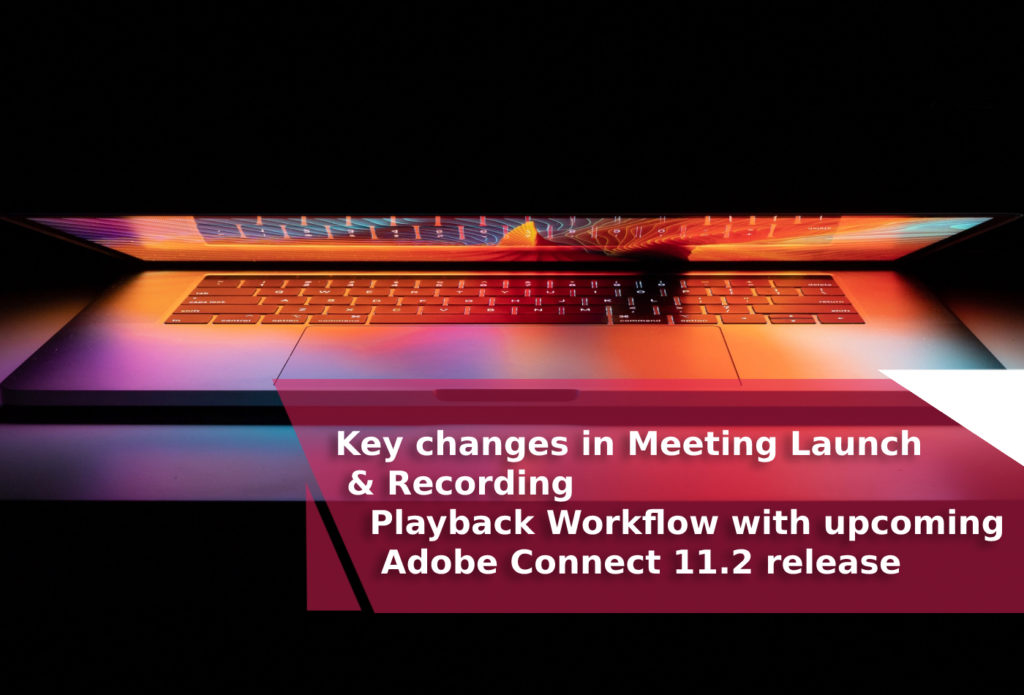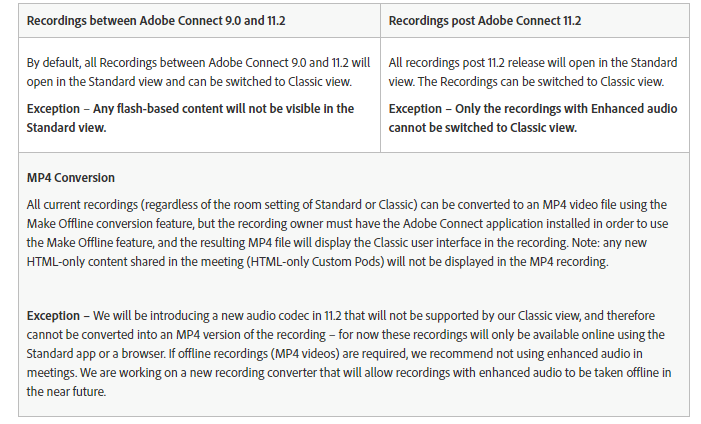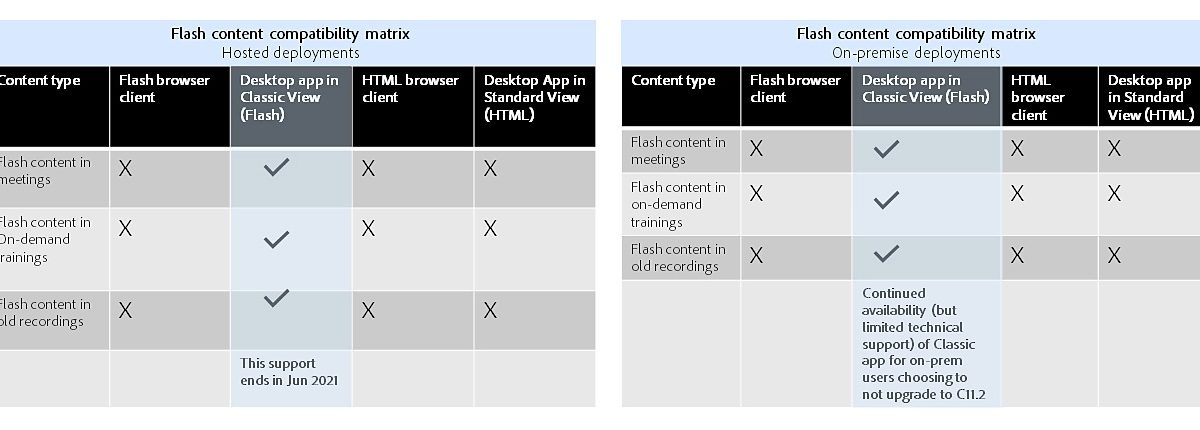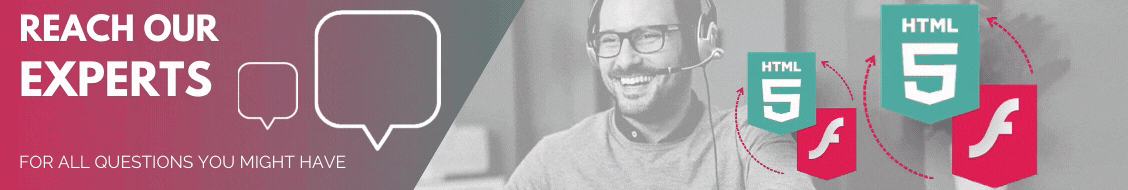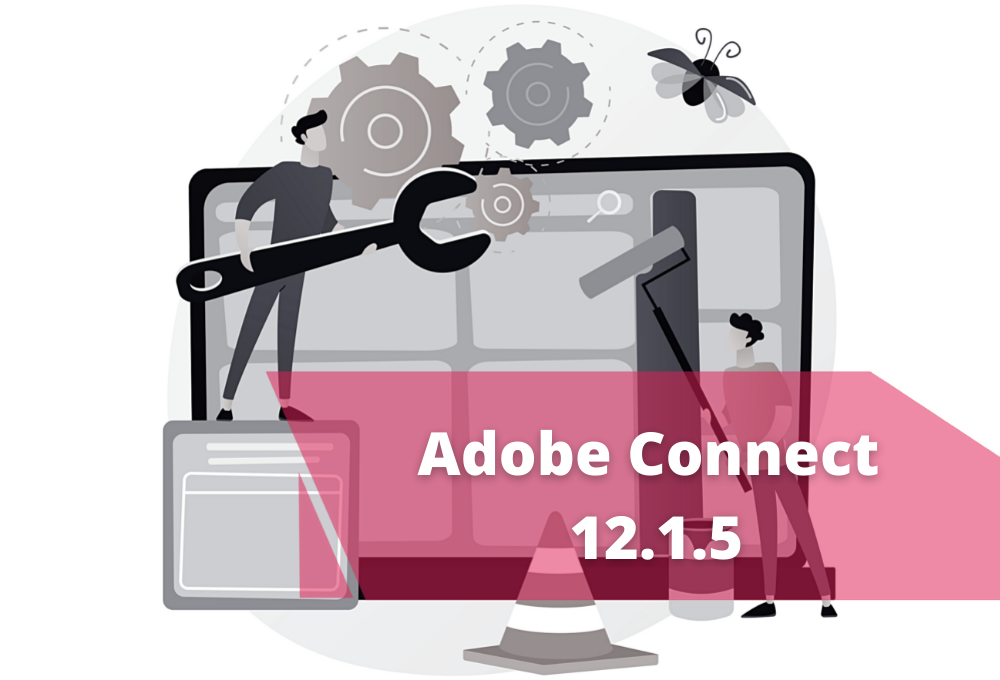What Adobe Connect account administrators, hosts and participants need to know to plan their seamless HTML transition
What's changing in the Meeting launch workflow?
After Adobe Connect 11.2 upgrade, meetings will need to be in either Standard view or in Classic view only. The option to have a mix of interfaces within a single meeting room will not be available.
This will allow the hosts to better prepare and deliver meetings – knowing that the content will display consistently for all users, that each user will have the same user interface and experience, and that the capabilities will be the same for everyone. This will also remove the potential problems introduced by the need to support ‘hybrid’ content or translating data.
A new set of configuration options will be available at the account level and at each individual room level allowing Account admins or Hosts to choose among the below options.
Standard view: In this mode, the meeting room will allow users to join from the HTML client in the browser or new desktop applications only. The users joining using the browsers are taken to the HTML client (if the desktop applications are not installed). The users coming from old browsers (for example, Internet Explorer 11) or older desktop applications are asked to either join from a modern browser (Chrome, Firefox, Safari, or Edge) or upgrade to the latest version of the desktop application. Mobile users can also join using the current mobile apps.
Standard view with Enhanced Audio: In this mode, the Opus audio codec will be used in the meeting room to give an Enhanced audio experience to all the attendees. Only users joining from modern browsers in HTML clients and new desktop applications are able to join this mode. Mobile users will not be able to join using the current mobile apps.
Classic view: In this mode, the meeting room will allow the users to join from desktop applications only. The users coming from the browser are asked to install/join using a desktop application. Any mobile user can also join using the current mobile apps.
Accounts administrators can choose to enforce either of the above settings for all the rooms in an account or they can let the individual hosts decide the best option for their rooms.
See the table here to understand the user experience under different settings in detail.
What's changing in the Recording playback workflow?
See the table below to understand the changes in the recording playback workflow.
 no
no  sv
sv fi
fi en
en da
da