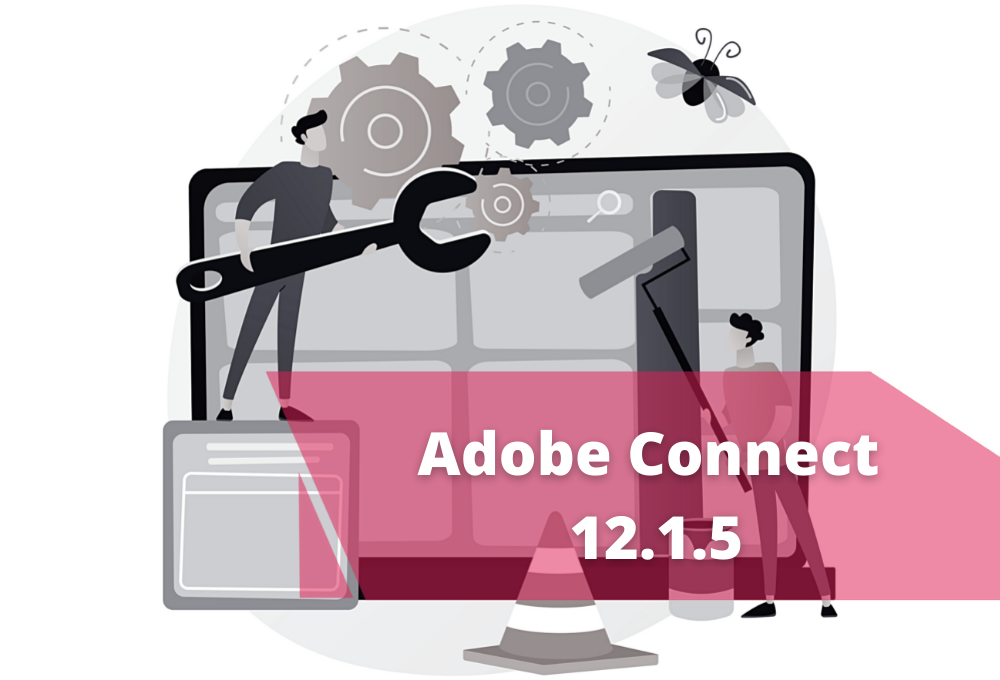Profesional Virtual Events
Virtual events are now an important part of our everyday life. From participating in online meetings to organizing online seminars, this is one of the ways individuals and teams are getting their work done and presenting themselves and their organizations.
For these virtual events, you can use your built-in webcam and microphone, but the results won’t be of big quality. With simple steps, you can raise the quality and look and sound professional.
Start with Audio
One of the most important parts of the online meeting is the audio quality. Nothing matters if your audience can’t hear you right, so audio should be your priority.
The easiest way to make sure that you have quality audio output is to use headphones.
Built-in speakers and microphones are usually of mediocre quality, but even if they gave good quality, your computer microphone will pick up the sounds of the speakers and you will create audio with loops. To avoid this problem altogether use headphones.
Following this, make sure that the headphones that you chose have a built-in microphone so that the audio doesn’t lose quality because the source of sound (mouth) is too far. Even if the built-in microphone on your device has of good quality, the problem happens when the microphone is too far away from you because you are also using the device camera.
This way you will improve your audio quality without spending too much.
If you still decide to use the build-in hardware make sure that you are in a quiet room that is furnished and has a carpet that doesn’t produce an echo. Avoid empty rooms with reflective surfaces and keep your kids and pets in a different space.
Your camera is also important
The easiest solution is using the built-in webcam, but not all onboard webcams are ideal.
You can invest in a better webcam that will fulfill your needs. These days cameras are not difficult to find and they are not expensive.
Keep in mind the lightning.
Even with a great camera, bad lighting can give bad results.
Use a larger, diffused light source that will create soft light. A direct light source will produce shadows.
We prefer natural light. Place your work desk in front of a window (but keep out of direct sunlight). This position will produce the best results.
If needed use additional light but make sure that the light that they are outputting will be in balance with the space around you.
One last but very important thing, don’t put the light source behind you. That will make the camera adjust the exposure and you will look like a big shadow.
source: www.class y.org/blog/ video-conferencing-tips- look -sound-best/
 da
da  sv
sv no
no fi
fi en
en