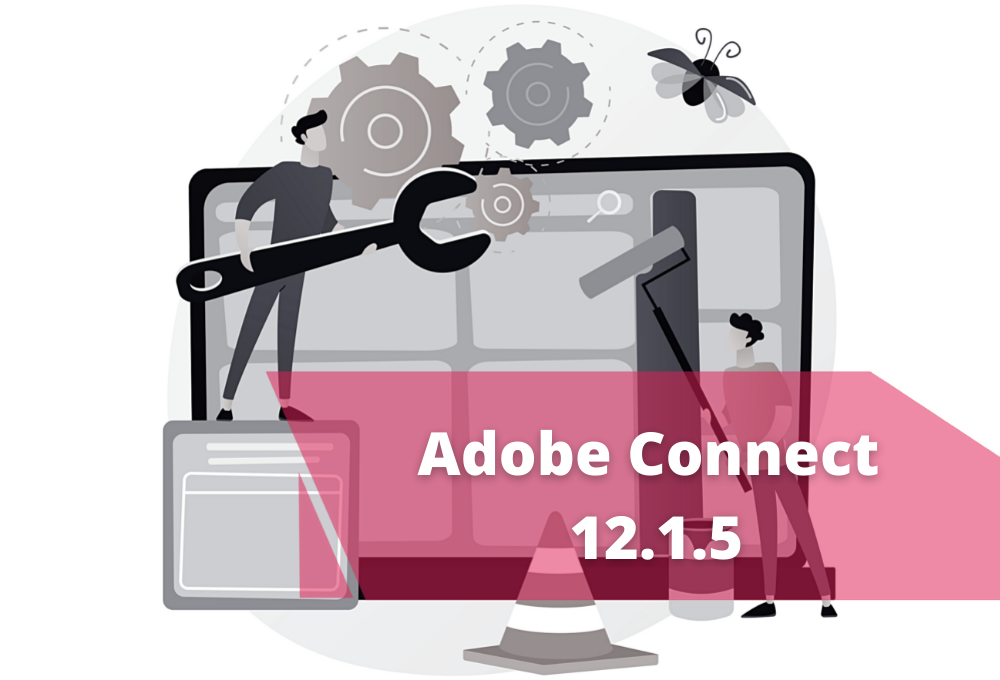Adobe Connect 11
Connect Innovation is more than excited and extremely proud to share the news that you've already heard for - Adobe Connect 11 is coming very soon.
Since it has been released in America at the beginning of this month, the rest of the world, and so are we, impatiently expecting the new release.
Version 11 of Adobe Connect, which starts rolling out to USA's customers at the beginning of the month and will be deployed across all of our hosted clusters in the coming weeks brings a brand new user experience to Hosts, Presenters, and Participants.
This new experience is available in our HTML client using any modern browser as well as a brand new Windows application for Adobe Connect. A macOS version will be available later this year. In addition to the new interface, we’ve also added new features that improve accessibility as well as additional controls for hosts.
A New User Experience
The goals when designing our new user interface were to incorporate a modern design while maintaining the functionality and soul of the “classic” user interface. The application bar, stage, and layouts panel are still available in the same location, ensuring that customers who are familiar with Adobe Connect will feel right at home. We’ve simplified some of the menus, and moving to this new architecture has created an experience that is faster and more accessible.
Moving to this new architecture also means that creating custom pods for Adobe Connect is now much easier. Custom pods can be created using web standards such as HTML, Javascript, and CSS.
Even More Inclusive
One of the features that make Adobe Connect different from video conferencing applications is that customers can upload their content to their rooms rather than screen sharing everything they’d like to share. This not only saves significant bandwidth and enables additional features – like being able to see the speaker notes of a presentation – but it also makes Adobe Connect rooms more accessible. We’re improving that with 3 important new features in Adobe Connect 11.
- MP4 videos can now include multiple audio tracks. Participants can choose an alternate track from the pod options menu while a video is playing. This not only means supporting multiple languages, but it can incorporate descriptive video tracks – helping someone who may not be able to see the video because of visual impairment – fully participate in the experience.
- We’ve also added support for multiple subtitle tracks to better support those that may not be able to hear the video or may not understand the language of the video. A host can upload an MP4 file with the corresponding WebVTT (Web Video Text Track) files which can then be displayed as subtitles in an Adobe Connect room.
- PDF documents now work well with screen readers. An individual using a screen reader such as JAWS, or VoiceOver – the built-in screen reader on macOS, can now listen to a document being shared in an Adobe Connect room be read aloud to them.
Enhanced Host Controls
As we’ve moved to a new architecture, we’ve taken the opportunity to enhance some of the features that make Adobe Connect great. Two of the biggest examples are what we’ve done with Breakout Rooms and the Layouts panel.
Breakout Rooms: We’ve heard from customers that breakouts are becoming increasingly important as more training moves online. Breakout rooms in Adobe Connect are persistent – just like the main room that hosts them. That’s important because it means that an instructor can set up and customize breakout rooms days or weeks ahead of time. Each breakout room can include different activities and pods – they don’t all have to look the same. We’ve made breakout rooms better in Adobe Connect with two new features:
- Hosts can now name their breakout rooms, adding whatever label they’d like to each breakout. This will not only appear in the breakout view of the Attendees pod but also in the Pods menu after breakouts have started.
- A new Rotate button enables hosts to rotate groups to the next breakout room. Each breakout room can be set up with a different activity, and the new rotate feature enables you to ensure that each team completes each activity. It’s a common scenario in physical classrooms, and we’re excited to bring it to the virtual classroom.
Layouts Panel: Layouts are a fundamental part of the Adobe Connect experience. They can be used to structure a session – similar to a live storyboard – or as a way to incorporate multiple use cases into a single room. While the default templates in Adobe Connect all include 3 different layouts, we’ve seen customers create more than 100 layouts in a room. Adobe Connect 11 makes it easier than ever to manage your layouts with a new Manage Layouts view for the panel. This view temporarily increases the width of the panel to accommodate 3 layout thumbnails across each row – making it possible to see all of your layouts at once. You can now easily select multiple layouts at once – something that makes it easy to organize or delete layouts quickly.
A new option to Lock Layouts is available in the layouts menu. Once you have designed your room to look exactly how you want it to look, the Lock Layouts feature ensures that pods and layouts can not be moved or resized. The room will maintain its design until the hosts choose to unlock the layouts.
Source: Adobe Connect Blog
 no
no  sv
sv fi
fi en
en da
da