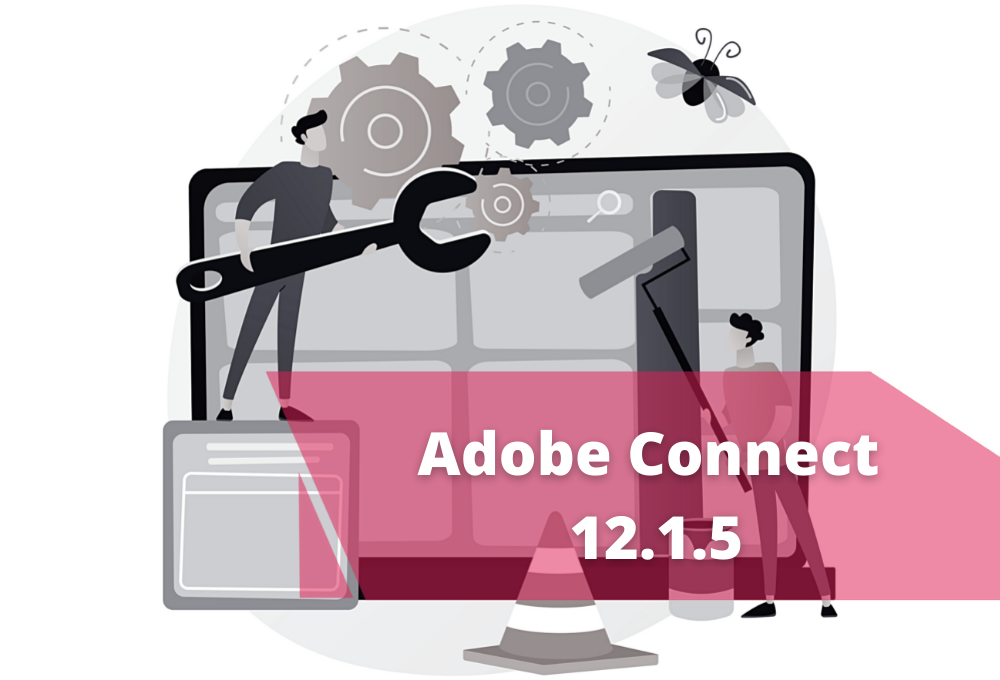Adobe Connect 12.5.1 aims to make things more stable and better by improving how the microphone access and hand-raising features work. It also adds more languages for Automated Closed Captions, makes the Adobe Connect Central home page better, gives extra security options for room access settings, and sorts out different problems that were causing trouble.
Separating the controls for asking to use the microphone and signaling to talk.
- Requesting Microphone Access
Hosts can now choose whether participants can ask for permission to use the microphone.
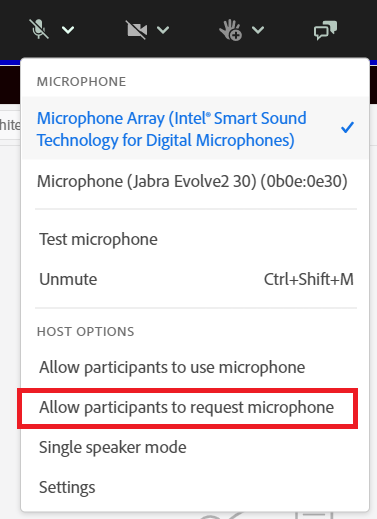
If turned on, participants can ask for permission to use the microphone.

Hosts can either approve or reject requests for microphone access
- Raise Hands
Participants will still have the ability to raise their hands, just like before
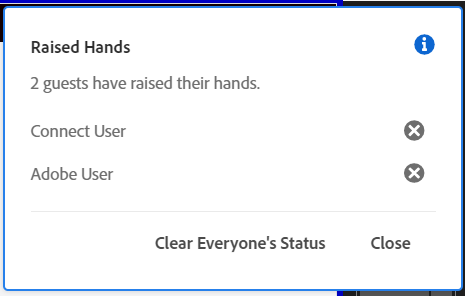
More languages are now supported for Automated Closed Captions
Automated Closed Captions in 'Beta' mode are now offered in Dutch, English, French, German, Italian, Japanese, Russian, Spanish, Turkish, Korean, Portuguese, Chinese, Swedish, Norwegian, Finnish, and Danish. Hosts can pick the caption language from the room preferences menu
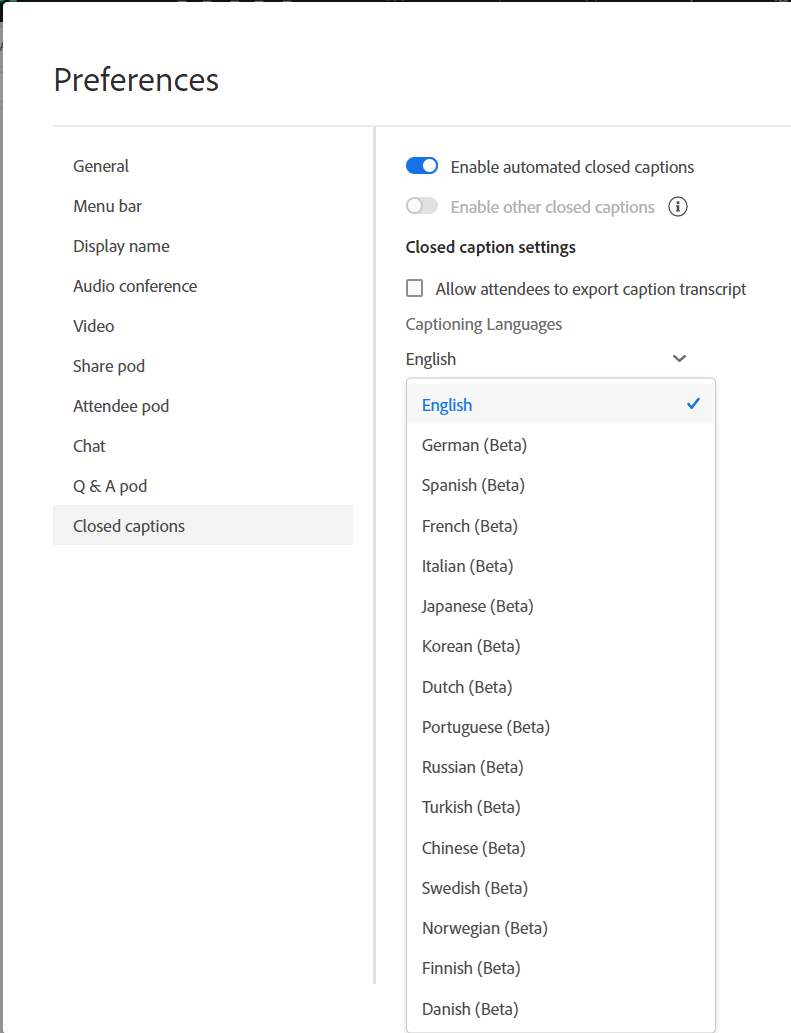
Share system sounds using the Mac desktop application
Mac users can now share their system sound while screen sharing through the Adobe Connect application for Mac, just like Windows users could do previously. However, this feature is accessible only from MacOS 13.0 (Ventura) onward
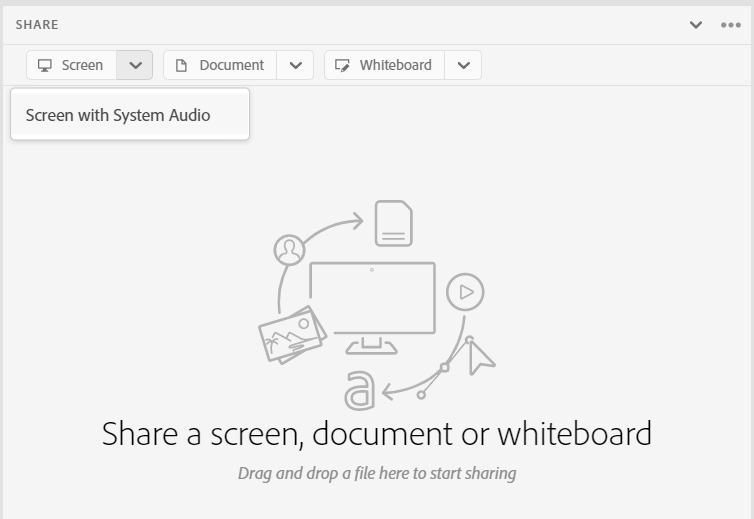
Enhancements Adobe Connect Central home page
The updated Adobe Connect Central home page from the Adobe Connect 12.4 release has been improved to make it more practical and user-friendly:
- Quick actions for rooms, recordings, and events are now available directly from their widgets.
- A brief list of the latest entries in each widget will be visible, with an option to view all rooms, recordings, and events.
- Users assigned a co-host role in rooms and events will now see them listed on the home page, expanding beyond just their creations.
- Hosts can now access a calendar widget showcasing past and upcoming events for better scheduling visibility.
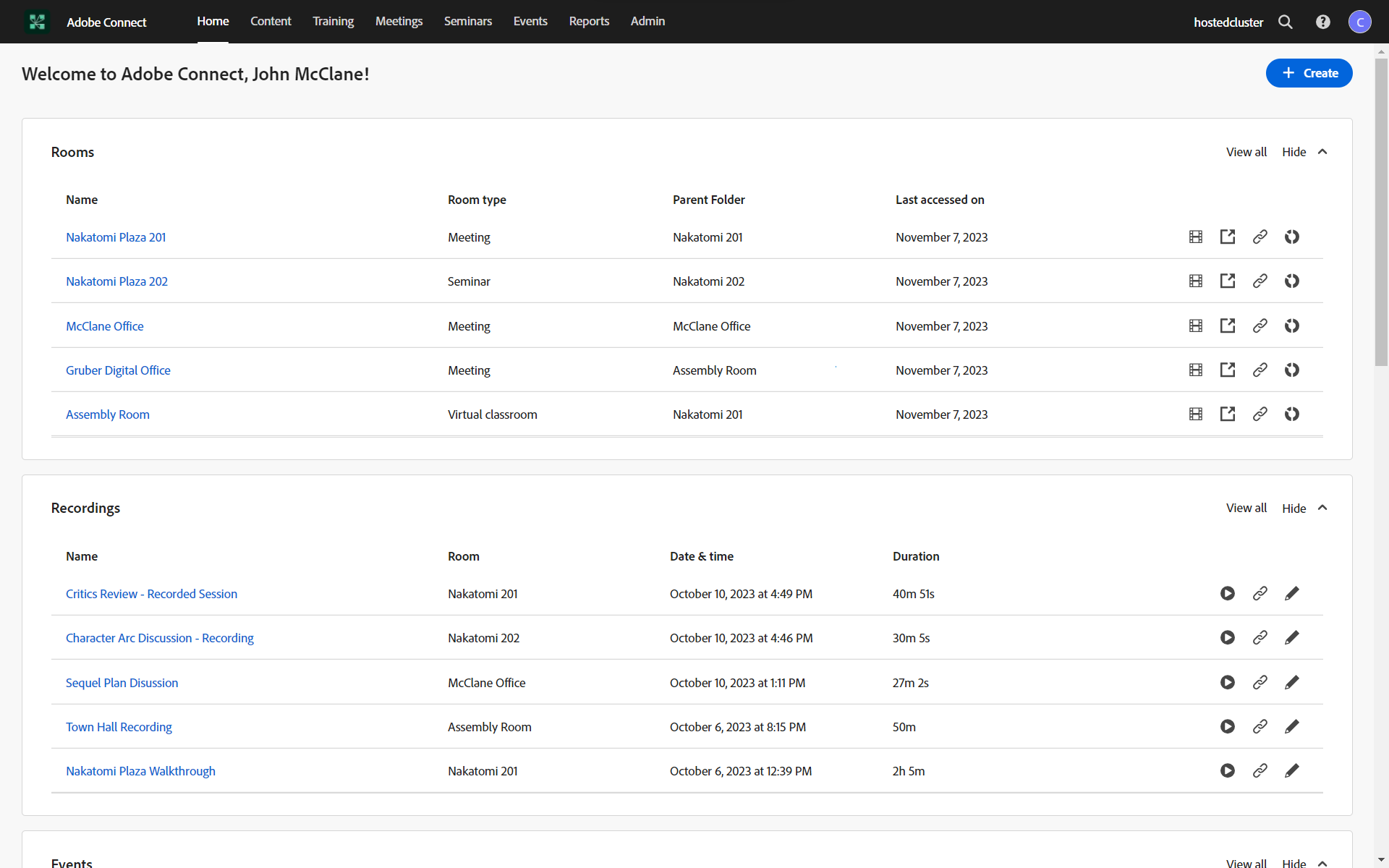
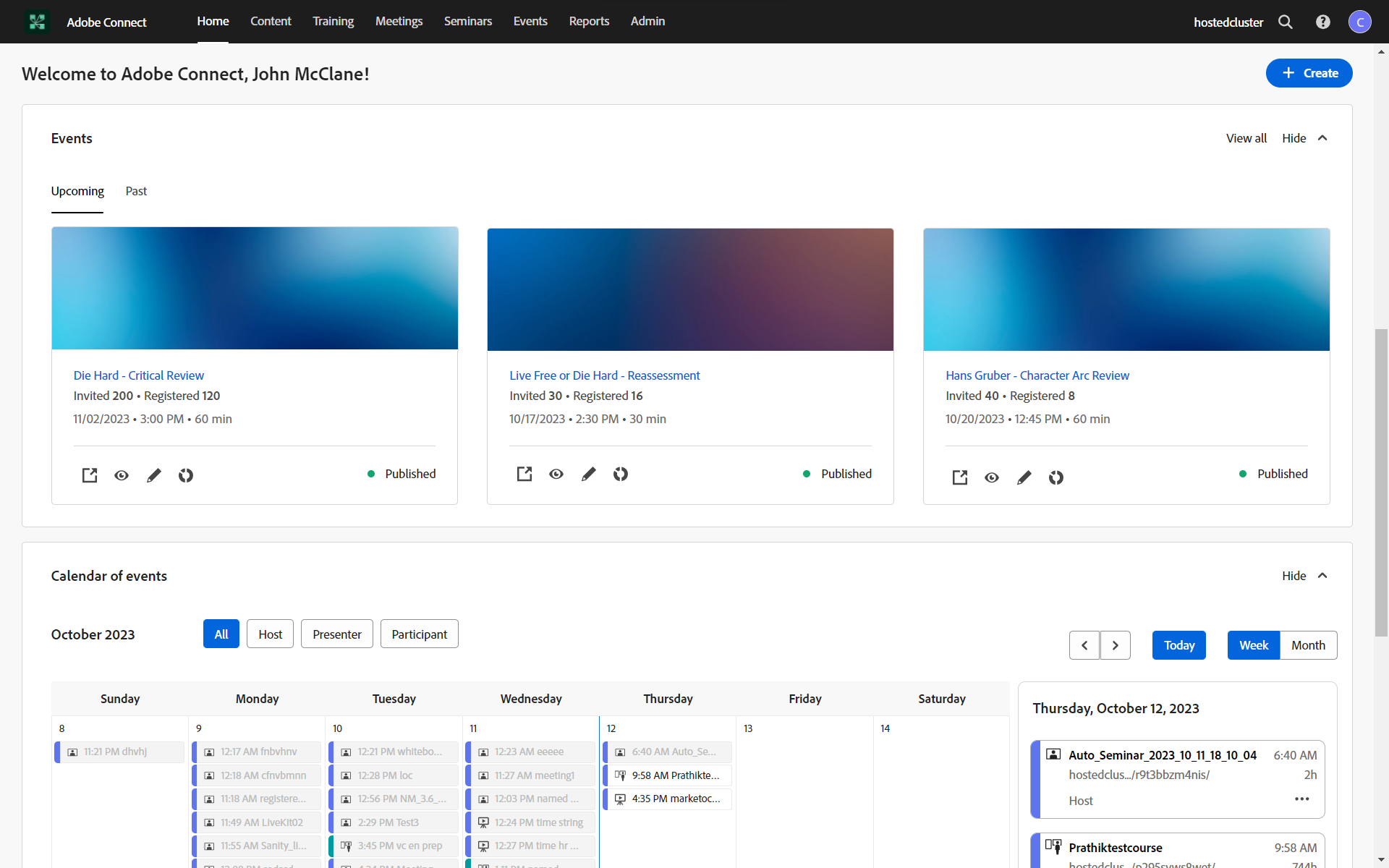
Room access settings changes
A fresh access choice called 'Account members may enter the room without the host being present' is now available for meeting rooms, virtual classrooms, and seminar rooms. With this option turned on, only account members can join the room as participants and access shared content without requiring the host to start the room.
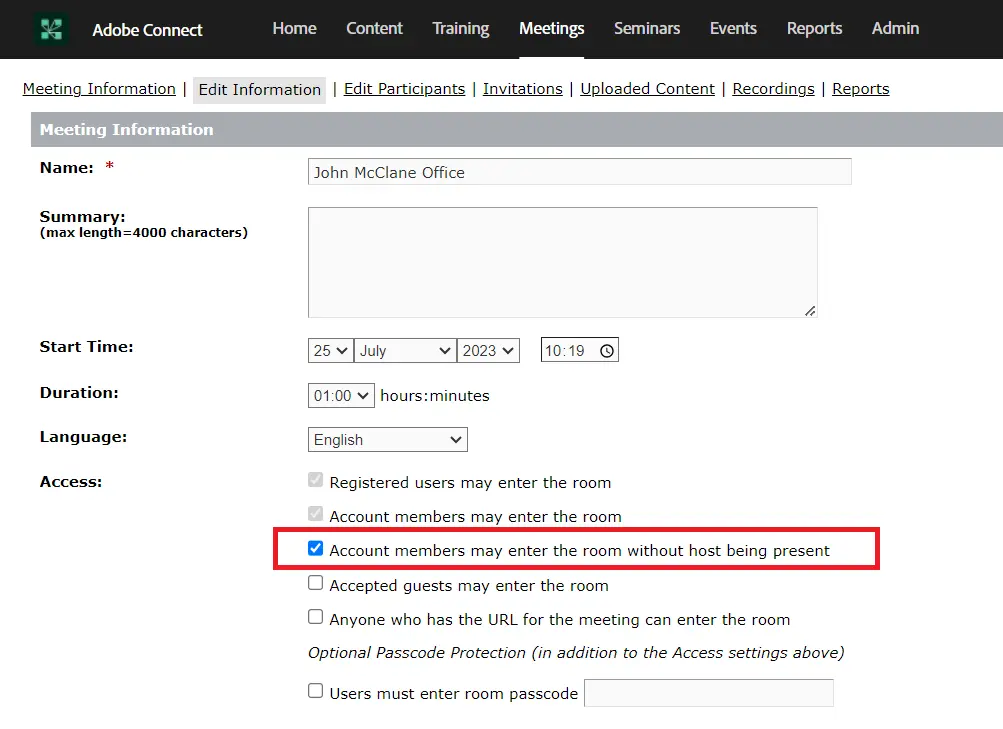
Other changes and fixes
Enhanced A/V recordings display corrected in mobile devices.
Quiz Pod – The Questions card in the ‘Show All Questions’ view is now clickable.
Various bug fixes and performance improvements. For more information on the bug fixes in Adobe Connect 12.5.1, see Adobe Connect 12.5.1 Release Notes.
 sv
sv  fi
fi en
en da
da