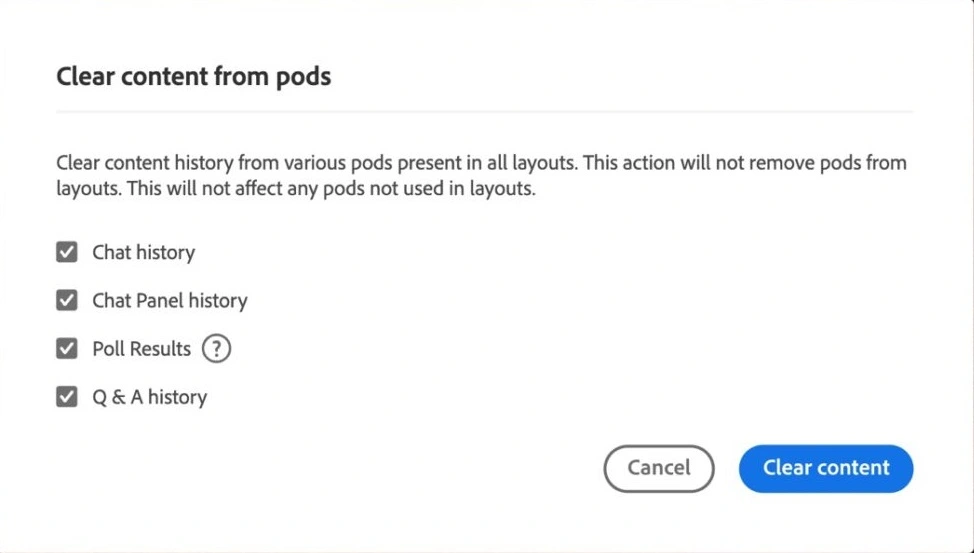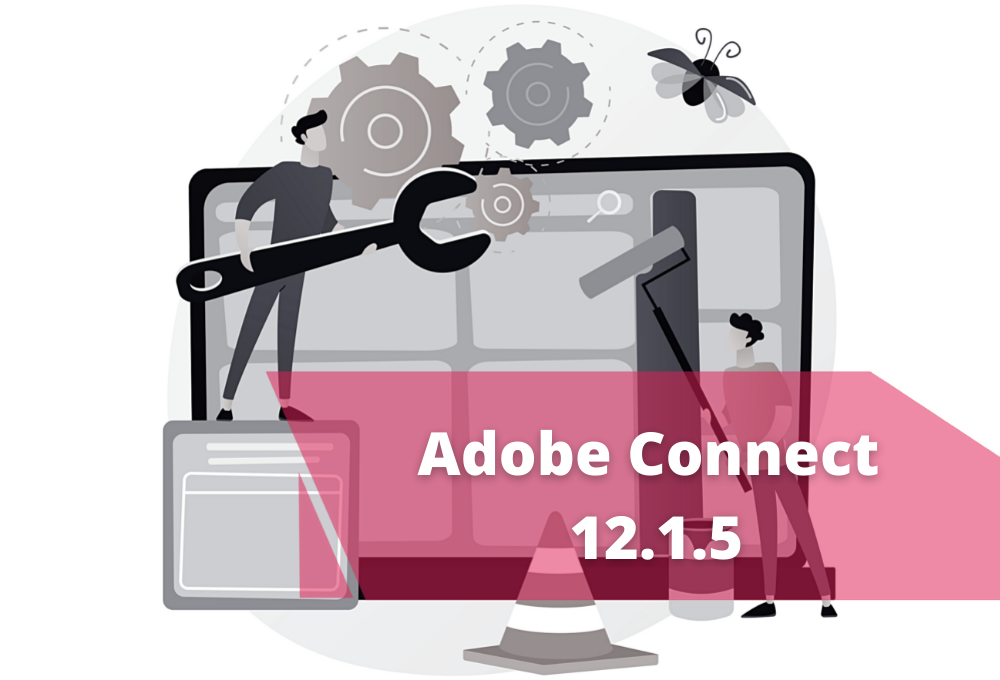After the 12.4 update, Connect has come with a new 12.5 update with powerful product developments and several new features.
Chat Panel
Adobe Connect has long offered the convenience of chat features, allowing you to include one or more chat pods in your layouts, and giving participants the ability to chat during sessions. For more controlled interactions, there's the Q&A pod, which lets you review messages before sharing them with everyone. However, these chat pods occupy space on your layout and are part of the recording, which may not always be ideal.
Enter the new Chat Panel, designed with recording flexibility in mind. With this feature, you can now create layouts tailored for your recordings, excluding the chat element if you prefer. This way, you have the freedom to decide what goes into your final recording while still enjoying the benefits of chatting during your live sessions.
By default, the Chat Panel operates independently for each attendee in a session. Opening or closing the Chat Panel for one person doesn't affect everyone else. Each participant can choose whether to see the chat or not. But here's the exciting part: we've also introduced the 'Force Presenter View' option. When enabled, only a presenter or host has the power to open or close the Chat Panel, and whatever they decide is synchronized with everyone in the room.
For our existing customers, enabling the new Chat Panel is easy. Simply select the option in the Meeting Preferences menu.
 sv
sv  no
no fi
fi en
en da
da