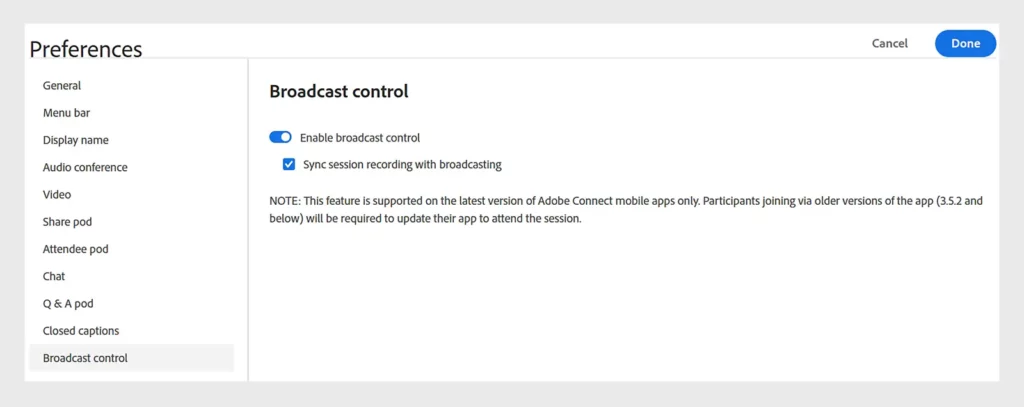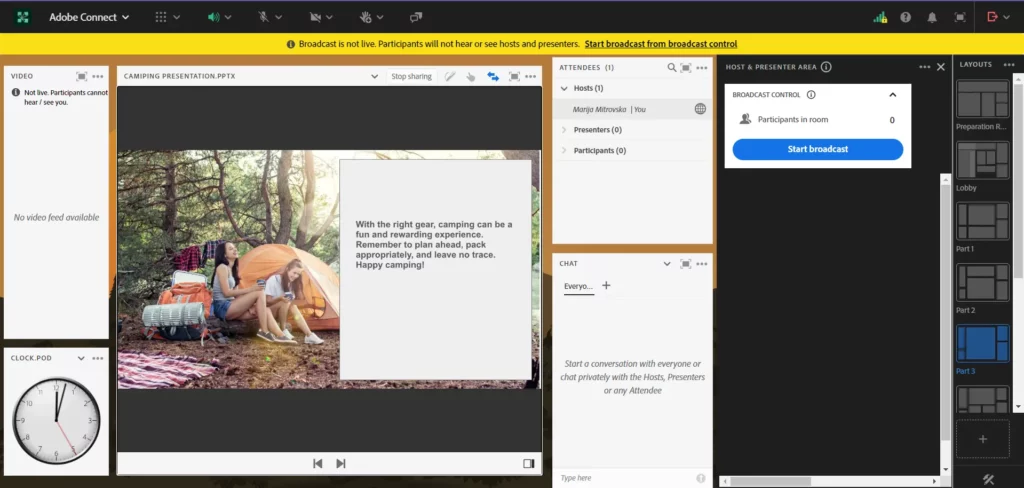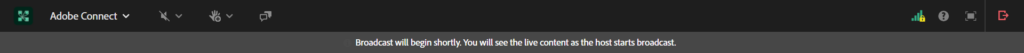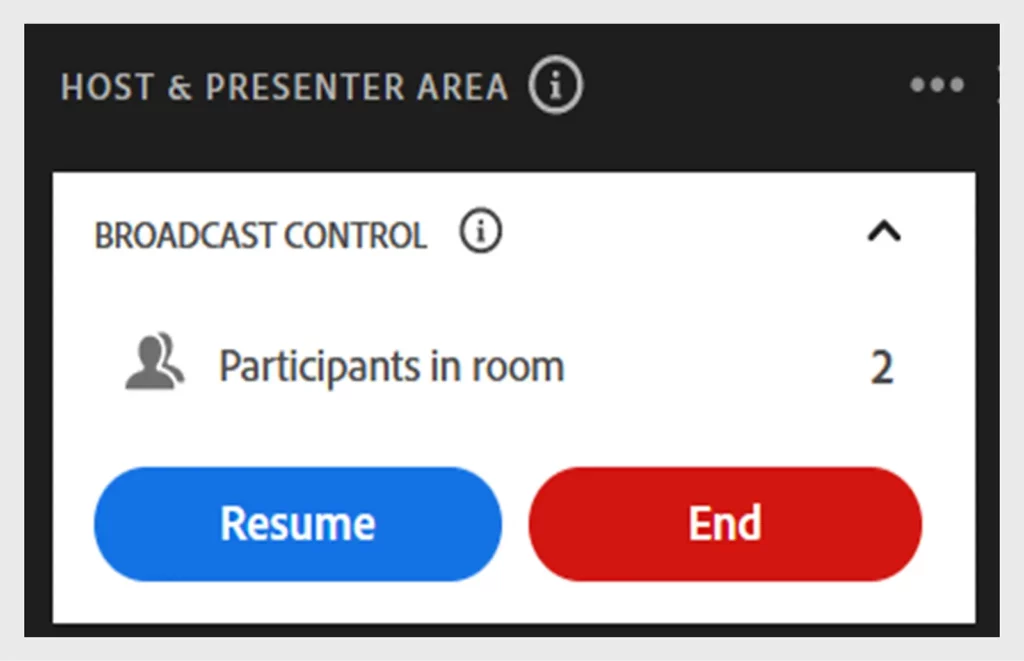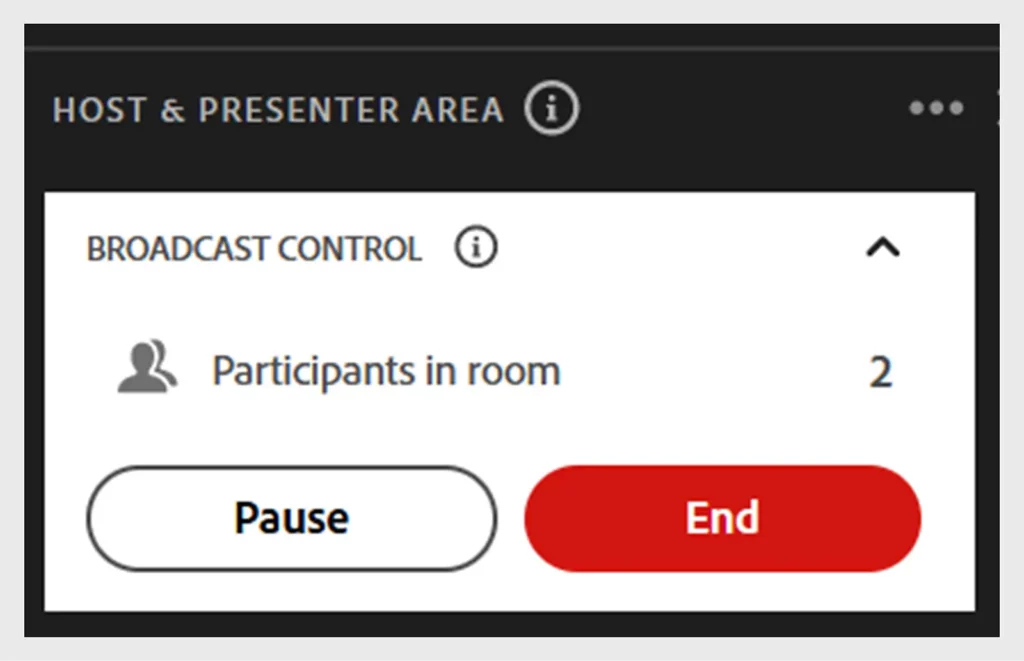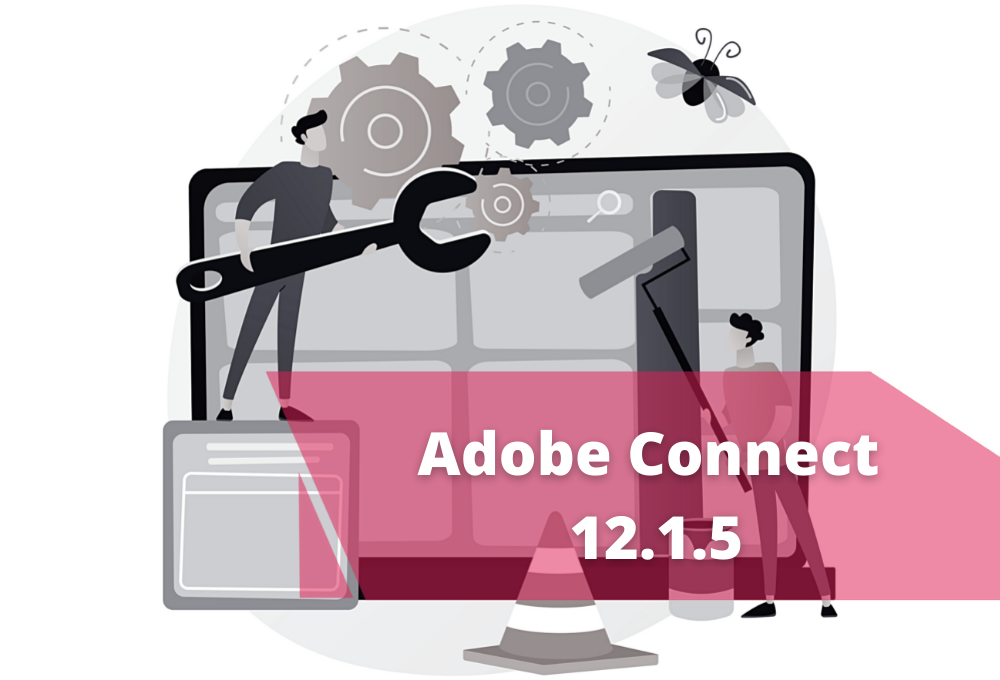Adobe Connect rooms have a 'Host and Presenter Area' that only hosts and presenters can see. Any pod placed in this area is also visible only to them. This space makes it easier for event moderators to communicate, keep important notes handy, track audience activity, and more. These features all help the team run smoother webinars and training sessions.
With the Adobe Connect Spring Realise 2024, Adobe Connect rooms are enhanced with 'Broadcast Control', which acts like a virtual green room in your Connect space. It's perfect for the team to talk, test sound, and check cameras without participants seeing or hearing anything.
To activate the feature, turn ON the toggle for Enable Broadcast Control under the Broadcast control tab of the room Preferences dialog.
Additionally, you can choose if you want the recording to be synced with the broadcast or not.
 da
da  sv
sv no
no fi
fi en
en