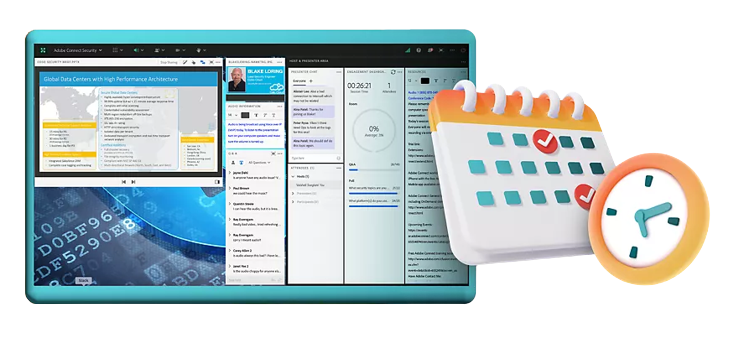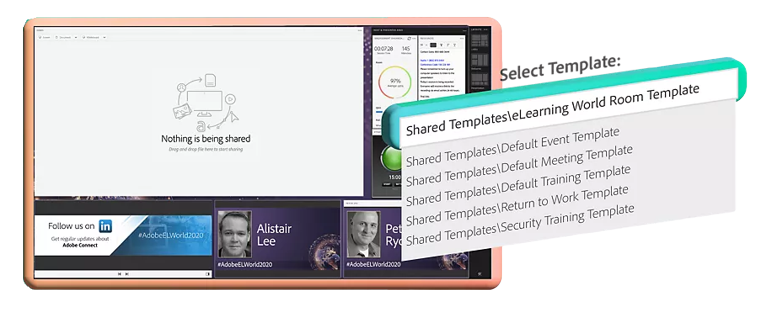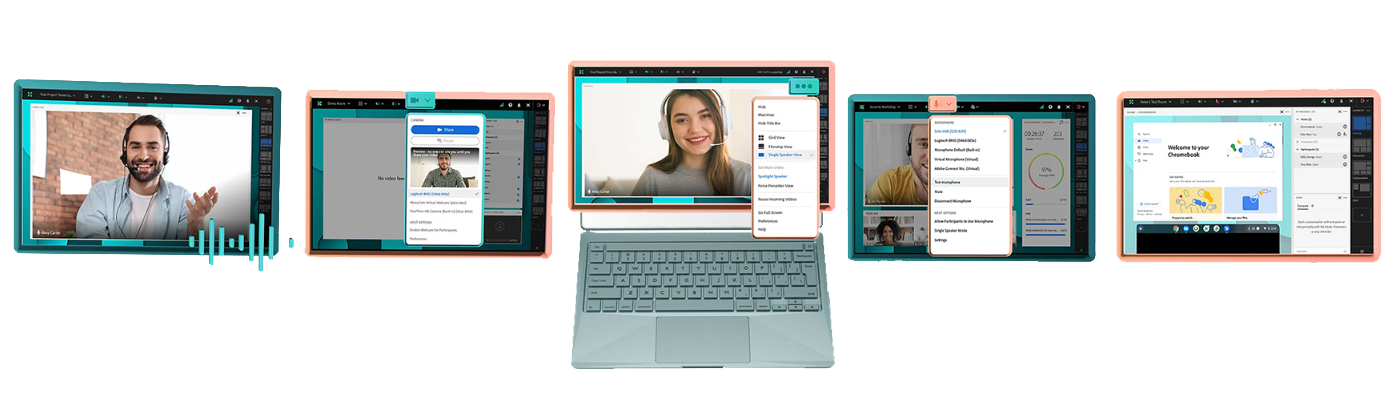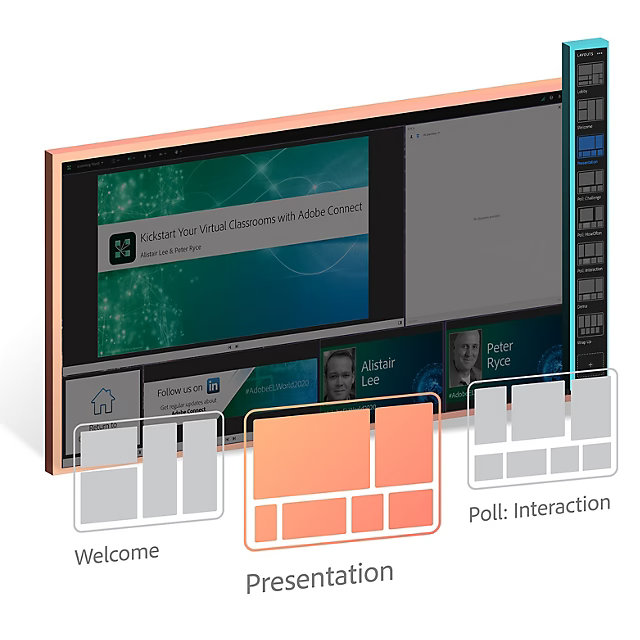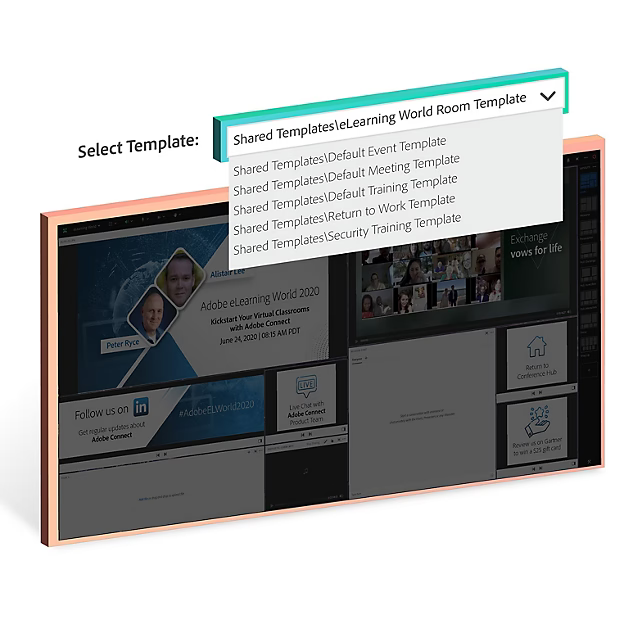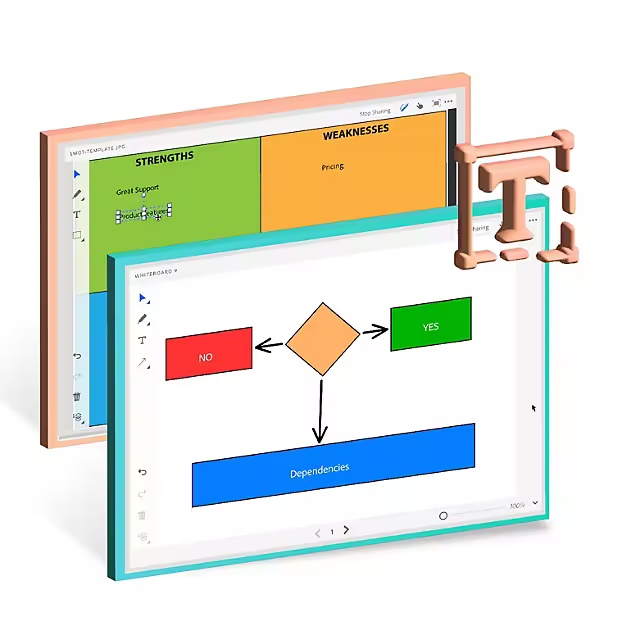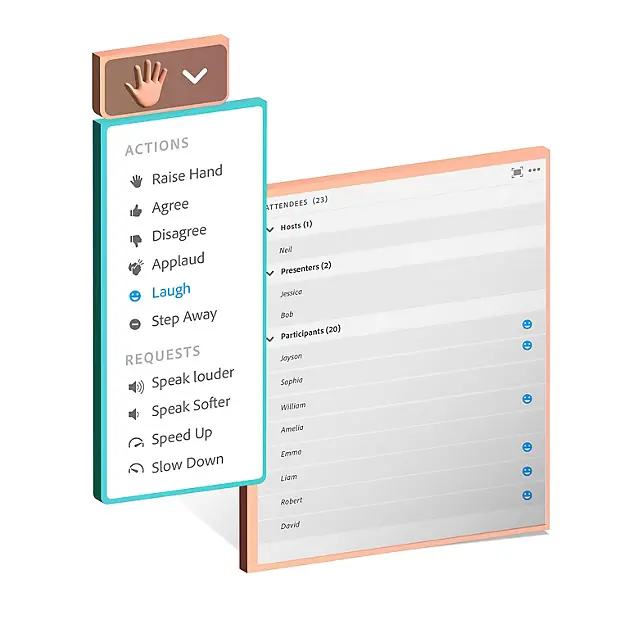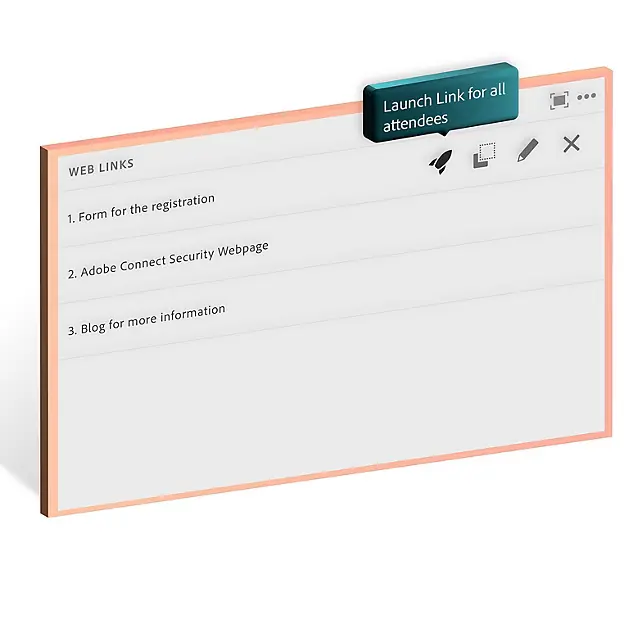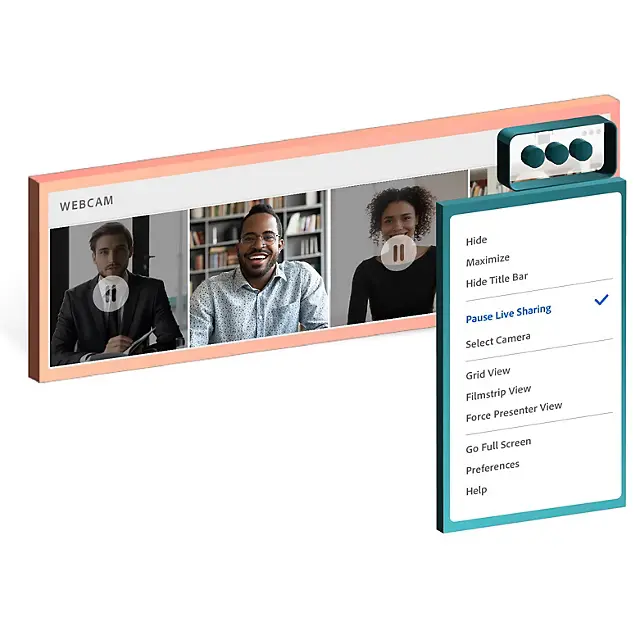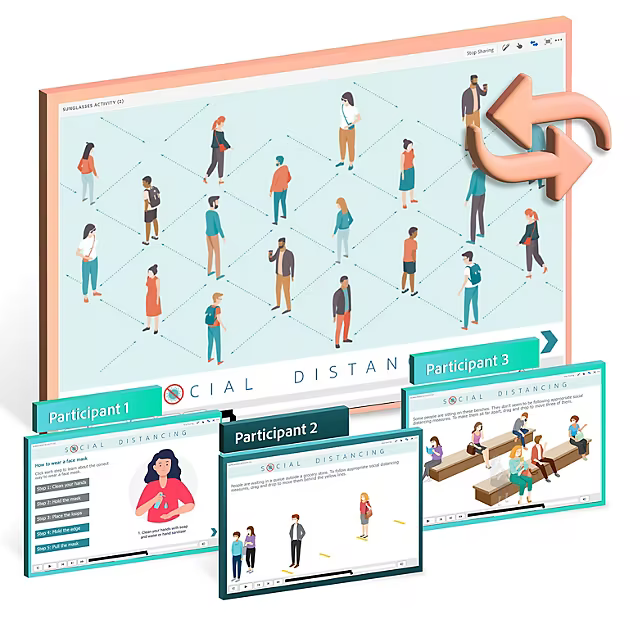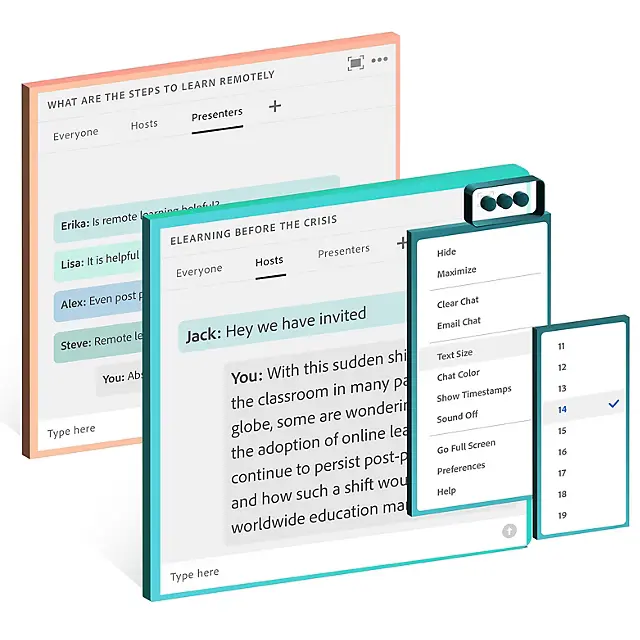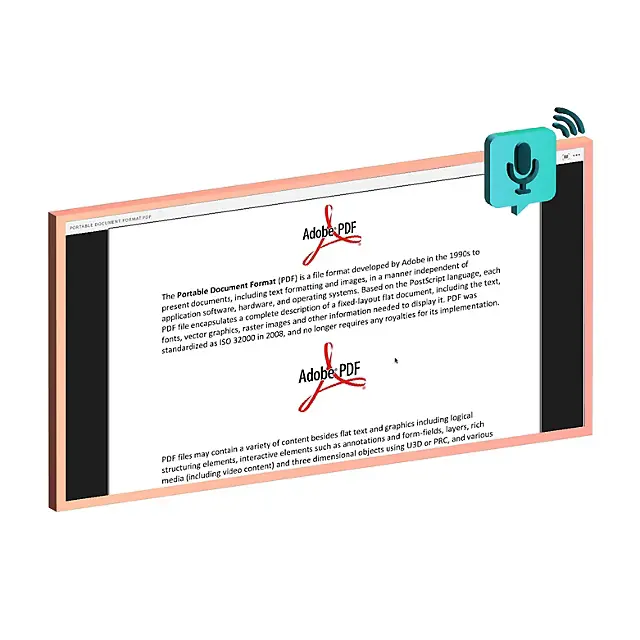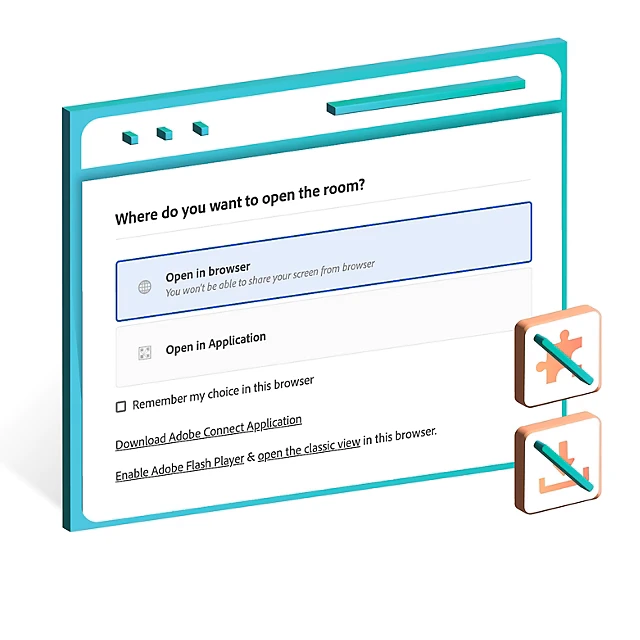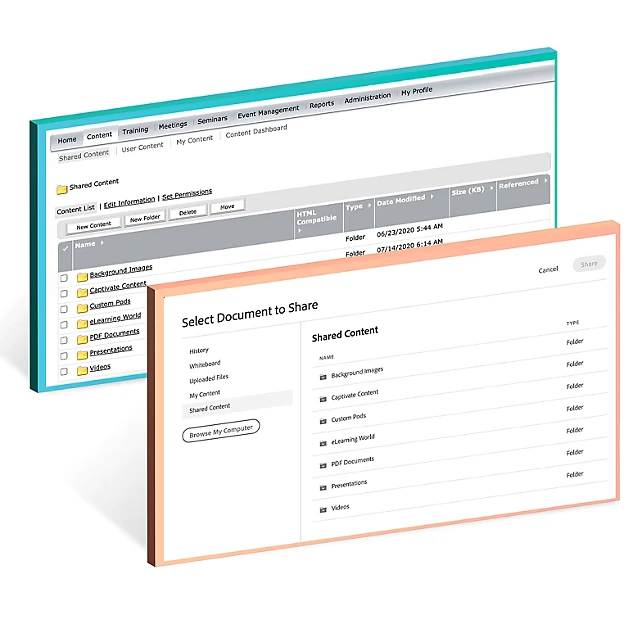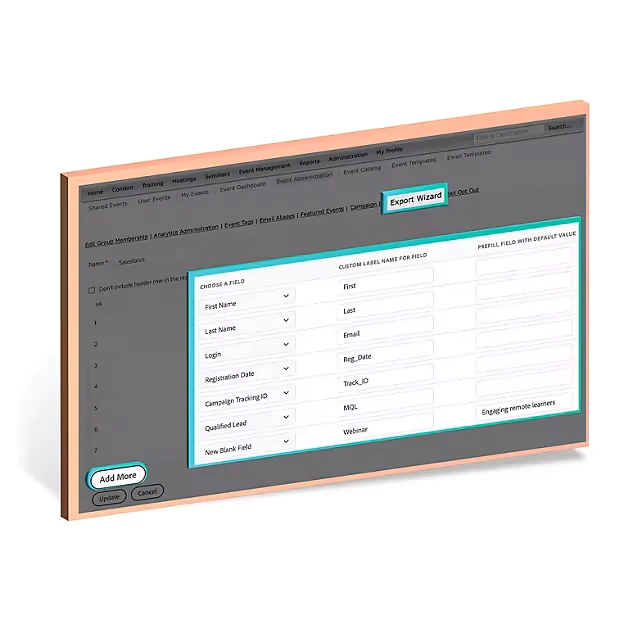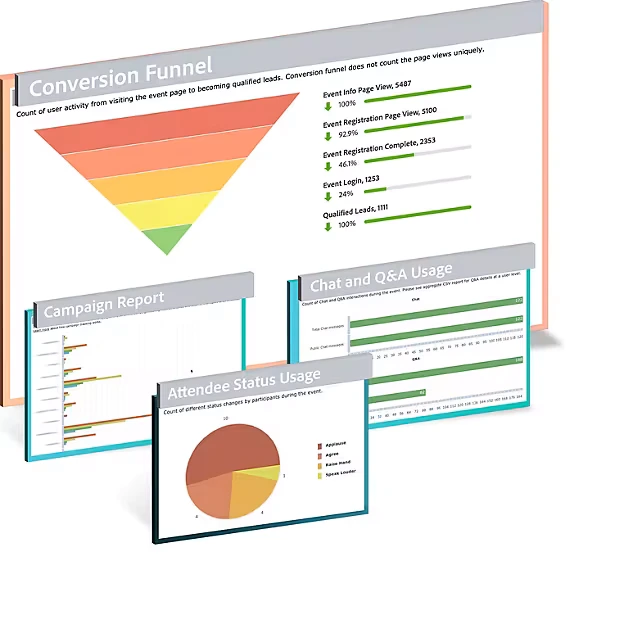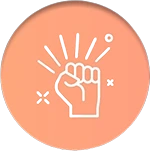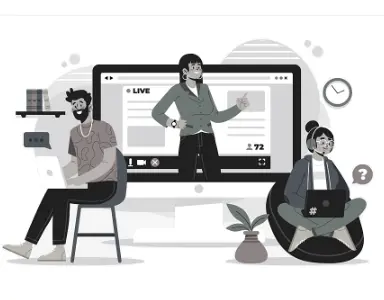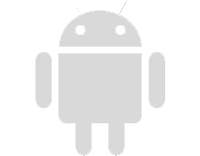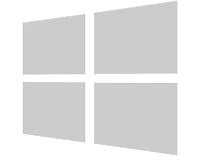Adobe Connect helps deliver engaging Training and Learning sessions, highly-customized, branded & engagement-led Webinars, and reliable, personalized high-quality Meetings. Government agencies use Adobe Connect as persistent virtual environments for Emergency Preparedness and Rapid Response with secure real-time information exchange for interagency collaboration.
Why choose Adobe Connect?
Prepare, engage, brand, and reuse in a secure way with the “Best in Class”
Functionality is delivered with resizable pods that can be positioned on the screen by the host, who determines what everyone will experience at any time.
Design interactive storyboards with custom layouts
Adobe Connect rooms can be used as a canvas to set up your content according to your style and goals. You can create layouts using a multitude of resizable pods. Each layout can be customized with the content and functionality for various segments of your virtual session. Layouts help add motion, structure, and focus to a virtual classroom or webinar.
Drive efficiency with persistent virtual rooms
Adobe Connect rooms are persistent virtual environments that can be set up once and re-used over and over again. You can set up your virtual room down to every detail ahead of the live sessions. The host can upload PowerPoint decks, PDF documents, MP4 videos, music, and images that persist in the virtual rooms. Breakout rooms, polls, files, web links, and more can all be set up once and re-used forever. Your virtual room will always be ready to go!
Ensure consistency with shared room templates
Room template can serve as a blueprint for new Adobe Connect rooms. Templates make it incredibly fast and easy to set up new rooms by including pods, layouts, and content, instead of starting from scratch, and ensures standardization and consistency across an organization.
Increase production value with powerful backstage
Adobe Connect offers unique capabilities that let presenters, producers, and facilitators work together behind the scenes. Host & Presenter Area is a virtual backstage that enables a private space to collaborate, communicate, and prepare before and during events. Prepare Mode allows hosts to discreetly set up various layouts, content, and flow without affecting the live session.
Adobe Connect Capabilities
Adobe Connect allows you, the creator, to use its versatile stage to design anda deliver virtual training, webinars, and meetings that stand out.
Deliver real experiences with powerful storyboarding and engagement design capabilities.
-
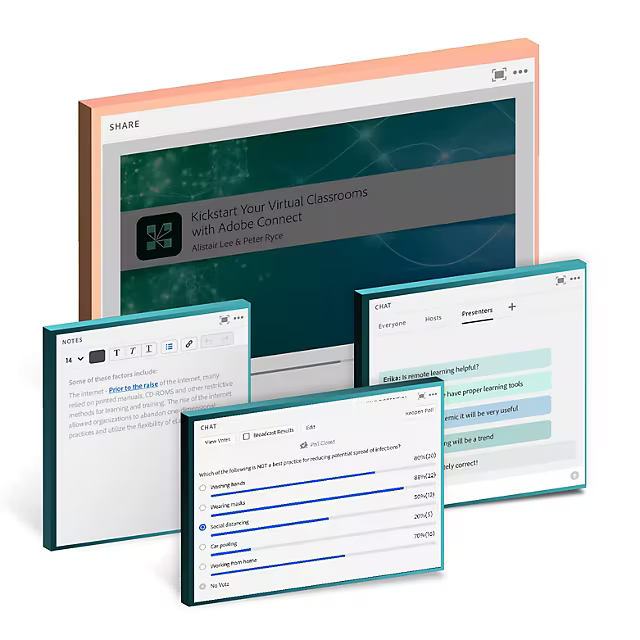
Pods
Pods are little functional windows that open up a world of virtual experience design possibilities. Just add, name, position, and size the Pods to create virtual storyboards called Layouts. Extend the horizon of possibilities with these Pods inside your rooms. Choose from our extended custom apps library, or create your own apps using our new HTML SDK
-
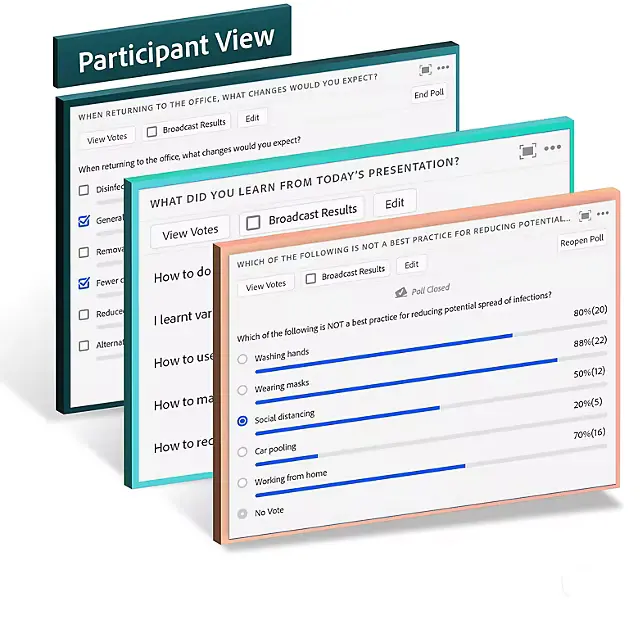
Multi-dimensional polls
Run a poll to know what percentage of your class prefers a or b or c. However, there isn't always just one correct answer. We allow hosts the flexibility to ask questions and seek responses as multi- hoice, multi-answer, or open-ended short answers. You can even view Sally's vote right inside the live meeting and connect with her
Extend your reach with accessible design and frictionless access.
-

Mobile access
Host, share, collaborate, and train anywhere, anytime, with Adobe Connect mobile app for Android and iOS.
Download Mobile apps
A single platform to plan, deliver, and track.
-
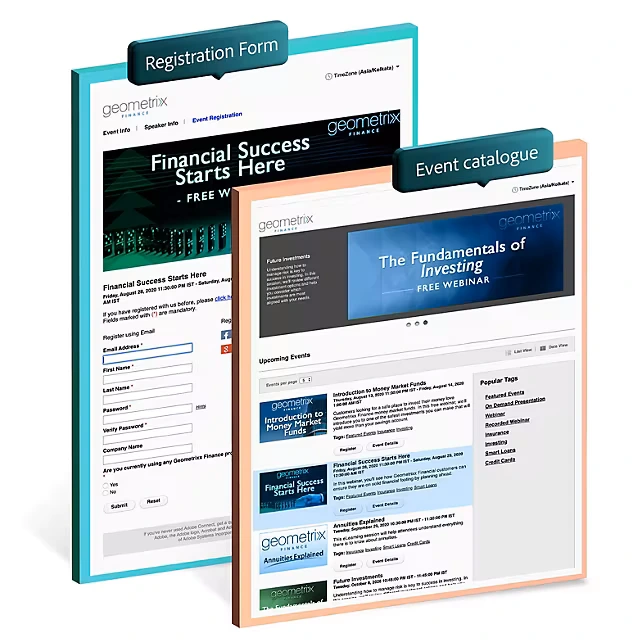
Event catalogue & microsites
Leverage the embedded power of Adobe Experience Manager (AEM) to set up & promote webinars and virtual events with completely brandable, customizable landing pages and registration forms. Build long-term association with your prospects through the funnel with user accounts, easily enabled through custom or social logins.
-
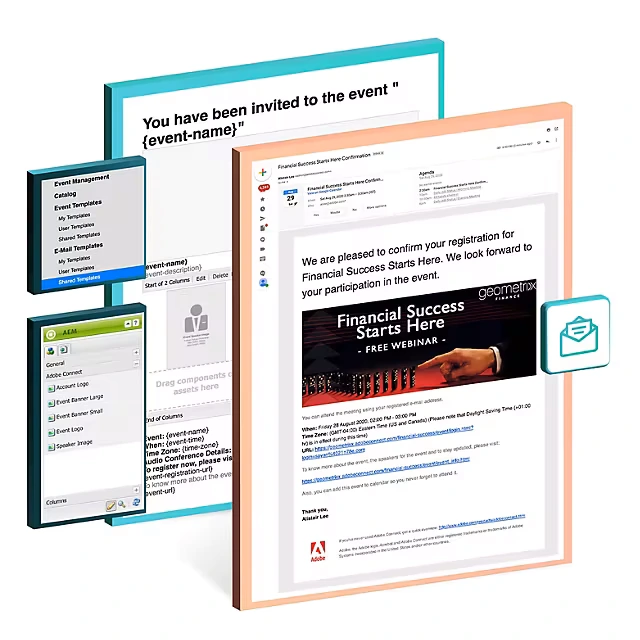
Email promotion, confirmations & reminders
Automated custom branded HTML mailers with embedded calendar events to invite, confirm, or remind your target audience, from the pre-set enterprise user groups or your .csv uploads. Choose from existing templates or create your own to get going in just a few clicks.
From application security to network security to cloud infrastructure security, our engineering design ensures complete protection for hosts, participants, and confidential enterprise information.
Adobe Connect Testimonials
-
"We’ve been using Adobe Connect since 2014 and have conducted thousands of hours of online instruction with it. Adobe Connect has delivered major improvements in terms of video, audio, and functionality with the Enhanced A/V Experience powered by WebRTC. Our teachers appreciate how Adobe Connect is built for teaching. It’s a leading tool for online education.”
Bjørnar Ås Educational Technology Strategist, Vestfold & Telemark County Municipality Online School, Horten High School, Norway
-
“Adobe Connect is our platform of choice for the online vocational education we offer to thousands of students. The new Enhanced A/V Experience in Adobe Connect delivers overall improved live video quality, especially in terms of resolution and synchronization, that is better than we’ve ever seen. Also, the Adobe Connect browser client is now WebRTC-based, providing parity between application and browser features for a user experience that’s equally high-quality, scalable, and stable. This gives our students and educators easy access to Adobe Connect and an optimized experience whether on the app or a browser.”
Oliver Meinved IT Support Specialist, EUC Online
-
“The latest browser version of Adobe Connect is a gamechanger. Being able to confidently host a virtual meeting that requires only a browser is very important to us, as it eliminates any customer issues with installing an app. We also enjoy the stability that comes with pre-loading content to Adobe Connect for extremely smooth online presentations. Also, the new Enhanced A/V Experience in Adobe Connect is very good and stands up to any competitive solutions.”
Espen Agøy Hegge Managing Director, produktivNorge AS
Webinars & Blog
Webinars

Hvorfor Adobe Connect?
Til dig hvor de almindelige online løsninger ikke er ”godt nok” – eller ikke vil gøre som alle de an ...
Learn more
Adobe Connect WebRTC - Recorded Webinar in English
Join this webinar and experience the new “Best in Class” video and audio for online events.
Learn more
Adobe Connect for begyndere - Recorded
Dette webinar er primært rettet mod nye brugere, der ønsker et overblik over de muligheder Adobe Con ...
Learn more
Adobe Connect For Beginners - Recorded
We show some of the elements that can be included in a webinar and what options there are for using ...
Learn more
Tips og tricks - Recorded Webinar- Adobe Connect
Få mere ud af dine webinarer. Vores vært viser dig en masse smarte features i Adobe Connect, som du ...
Learn more
Our new English Webinar is out! Watch it and get the exclusi ...
In this webinar, we are introducing the new version and showing what's new and how to use the new ve ...
Learn more
Blog

Introducing Broadcast Control
'Broadcast Control' is like a virtual green room in your Connect space. It's perfect for the team to ...
Learn more
Adobe Connect 12.6 Update
Adobe Connect 12.6 represents a minor update that introduces fresh features, enhances existing ones, ...
Learn more
Adobe Connect 12.5.1
"Explore Adobe Connect's latest updates; improved microphone controls, expanded language support for ...
Learn more
Adobe Connect 12.5
After the 12.4 update, Connect has come with a new 12.5 update with powerful product developments an ...
Learn more
Adobe Connect -12.4 What can you expect?
Adobe Connect 12.4 brings you Native Quizzing, Enhanced Event Templates and Catalog, Recording Edito ...
Learn more
Adobe Connect 12.3- What is new?
Adobe Connect's update 12.3 has made breakout rooms easier to access and customize. Attendees can no ...
Learn more
 en
en  sv
sv no
no fi
fi da
da