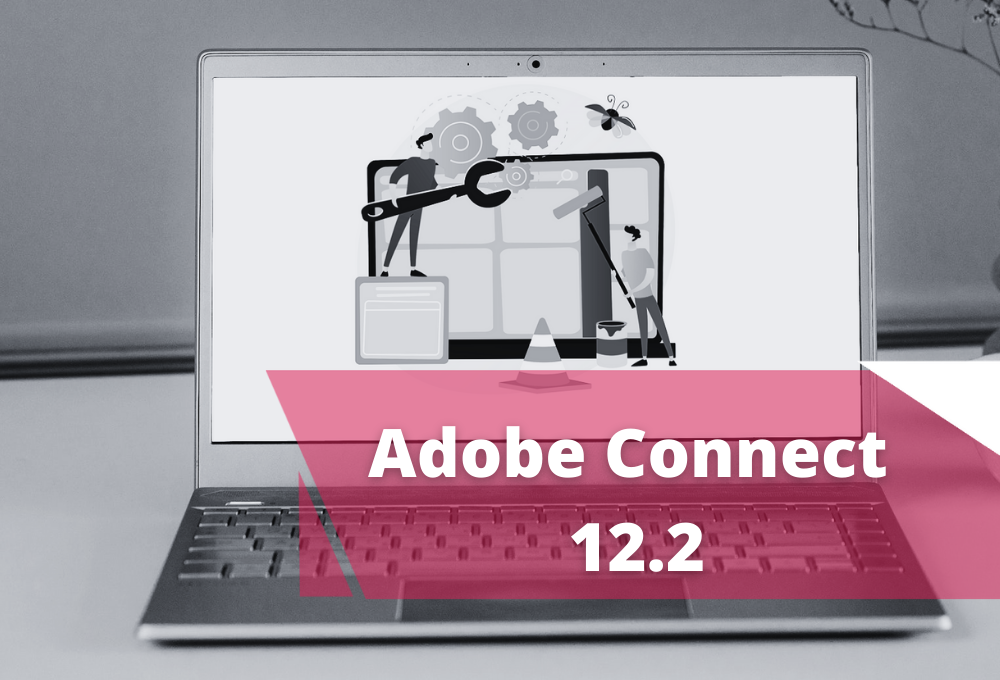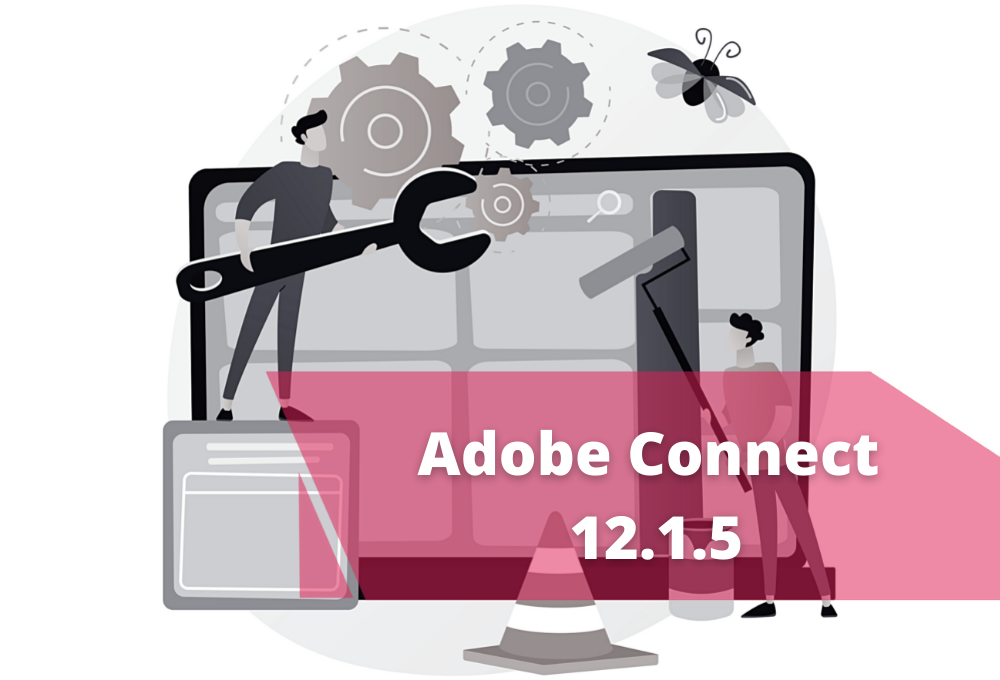Discover how Adobe Connect continues to elevate virtual collaboration, providing you with powerful tools and capabilities to enhance your online meetings, classrooms, and seminars. Join us as we explore the noteworthy additions, improved functionalities, and enhanced user experience that Adobe Connect 12.4 brings to the table.
Native Quizzing
With this release, Adobe Connect is bringing native quizzing functionalities. A new Quiz pod is being introduced, enabling trainers (hosts) to conduct and oversee quizzes directly within Adobe Connect's virtual classrooms, seminar rooms, and meeting rooms.
- The quiz pod supports up to 10 questions in a single pod. Multiple quiz pods can be opened in a single room.
- Initially, multiple choice, multiple answers, fill-in-the-blank, and yes/no questions are supported in the quiz pod.
- Hosts and Presenters would be able to monitor the live progress of each participant when a quiz is in progress.
- Various configuration options are supported like quiz time, allowing participants to review their quiz submissions, and more.
- A gamification option is also present by showing a live leaderboard to attendees.
- Multiple quiz reports like quiz summary, question level summary, and learner transcript are available on Adobe Connect Central pages after the session. These reports are also available via web service APIs or exportable in CSV format.
- Quiz pod is not yet supported in mobile apps and support in mobile apps will be added later this year.
Enhanced Event Templates and Catalog
- The event templates and catalog have been enhanced to have responsive capabilities for optimal viewing experience on mobile and tablet devices.
- When editing a template in the authoring view, the user can customize the design for mobile devices as well as desktops.
- Additional font options have been made available.
- New enhanced default event templates, email templates, and event catalogs are available, which are responsive by design.
- Note that the existing components and templates in an account are still available.
- New options are available for Event Administrators: to choose whether the new events are created using the new default templates or existing older default templates. By default, the new events are created with a new default template to enable or disable the new event catalog. By default, the new catalog is disabled.
Recording Editor
In rooms where Enhanced Audio Video is enabled, hosts will have the ability to edit recordings. The new recording feature operates directly from browsers, eliminating the need for hosts to download the desktop application in order to edit out specific sections of the recording.
- The new recording editor will have various usability enhancements to allow the host to easily navigate to a specific point in time on the seek bar for granular editing.
- The recording editor playback will also show a thumbnail preview allowing the host to edit at the right frames.
- The recording URL will not change after edits have been done. The recording URL will always point to the most updated edited version of the recording.
- The host can revert to the original recording at any point in time.
Support for 1080p Screen Resolution in Recordings
Hosts will now have the option in Adobe Connect room preferences to increase the resolution of recordings to 1080p from 720p.
Automatic Closed Captions (BETA)
Automated closed captions are now available within all Adobe Connect rooms. Hosts can choose to enable this feature for a particular room. Once enabled, participants will have the option to display closed captions. Additionally, hosts will be able to email the automatically generated closed captions to themselves or download them as a text file. During recordings, if closed captions were enabled for the room at the start of the recording, they will also be visible in the recorded session.
Modernized Adobe Connect Central Home Page and Navigation
- The Adobe Connect Central home page has been modernized and simplified. The modernized home page will have a dashboard view for hosts which provides them a quick glance at their sessions – upcoming webinars or trainings, recently completed webinars or trainings, recently used rooms, and recent recordings. In addition, the host can also see a calendar view.
- For first-time users, a ‘Quick Overview Widget’ has also been introduced to provide contextual help guides for Adobe Connect Webinars and Training workflows.
- The host and learner views have been segregated to give a de-cluttered experience for the host.
More flexible and competitive licensing for hosted deployments.
Find the Adobe Connect 12.4 Release Notes here: https://helpx.adobe.com/adobe-connect/release-note/adobe-connect-12-4-release-notes.html
 en
en